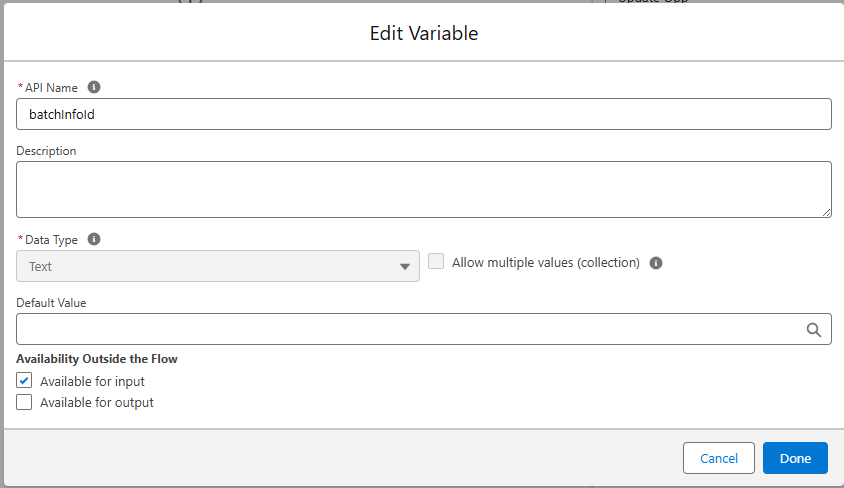You can add an Actionable (eg Email, Update record, send for Sign via SIGN Butler, …) to the Pack or DocConfig but this will mean the Batch Size has to be set to 1 and this can impact the performance. An optimal Batch Size is mostly 5 or 10.
If you still need to run an Actionable for each record, it is best practice to create the Actionable as a “Run Actionable” on the Batch Info directly.
The Run Actionables will be run for each successfully generated document. It is possible to add multiple Run Actionables to the Batch Info. The Run Actionables will be executed ordered by their Name.
A Run Actionable is exactly the same as a normal Actionable but you might need to add the Lookup field to the Actionable Page Layout for the specific Actionable RecordType. The field name to add is “Run From Batch Info”.
In the example below, there is a Batch Size of 20 and an Actionable to update the record via a Flow after the document was generated successfully.
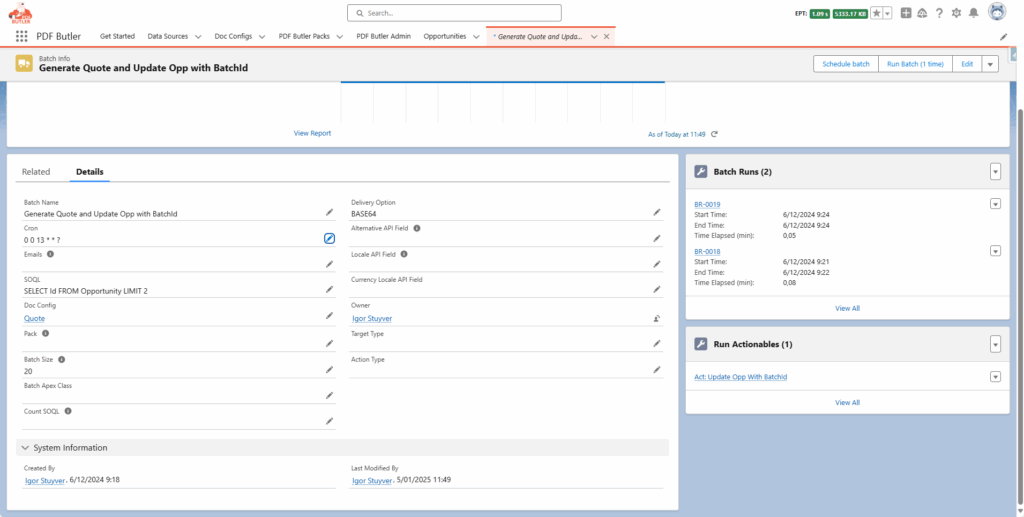
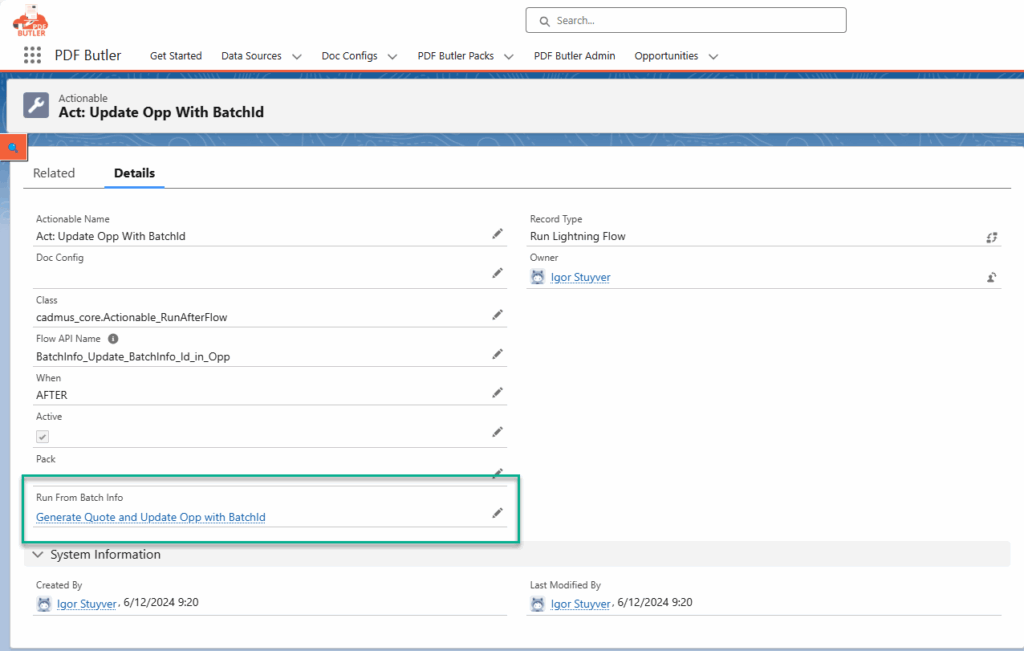
WITH BULK Butler using a “Run Flow” Actionable: #
The Batch Info Id parameter will also be passed on to the flow.
In the Flow, you must create in INPUT variable with name “batchInfoId” as shown below: