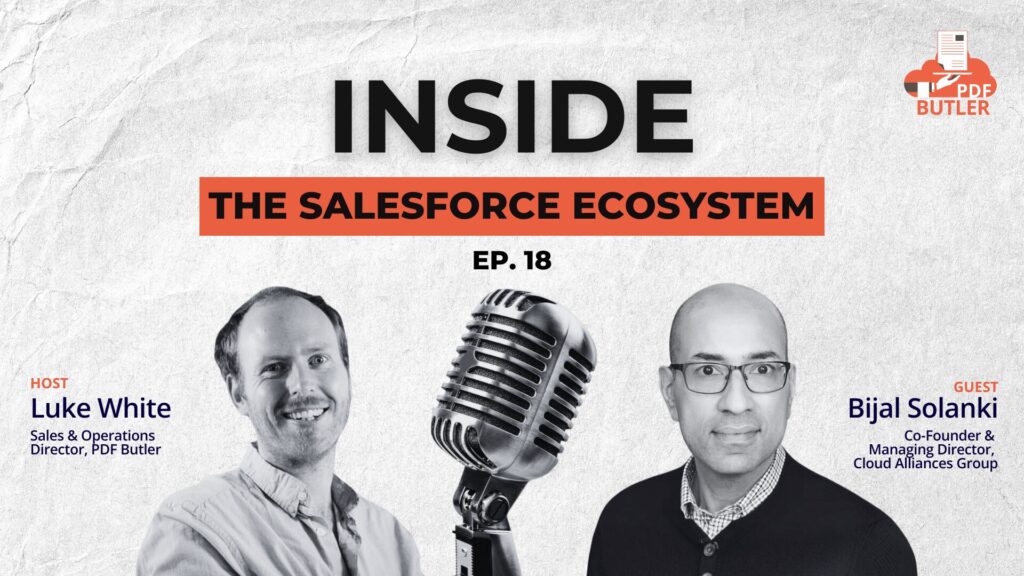Salesforce, the world’s leading CRM platform, serves as the backbone for countless businesses, housing invaluable customer data and facilitating seamless interactions with clients.
Leveraging this wealth of information to generate business documents seems like a natural progression, doesn’t it? With Salesforce, you tap into the gold standard of customer data, allowing you to create up-to-date documents tailored to specific business needs.
Can I Generate Documents from Salesforce?
As the sales team’s go-to system of record, Salesforce tracks deals as they move through the sales cycle and serves as a repository for crucial deal data. However, when it comes to document generation, Salesforce’s native capabilities have limitations. While it enables basic PDF generation for quotes, the options are restricted. To unlock a more robust document generation solution, we recommend turning to third-party providers, like PDF Butler on the AppExchange.
But what exactly is Salesforce document generation?
It’s essentially to set up a workflow within Salesforce that empowers teams to generate a variety of documents seamlessly, by generating documents directly in Salesforce, users can quickly create personalized documents without needing external word processors like Word or Google Docs. This automation eliminates manual administrative work, allowing for efficient document creation with just a few clicks.
Salesforce OmniStudio Document Generation
Salesforce’s OmniStudio offers document generation capabilities that allow you to create documents from Microsoft Word (.docx) and Microsoft PowerPoint (.pptx) templates. These templates can include values from any JSON-based data in the text, including data from any Salesforce object. Additionally, you have the option to convert the resulting documents to PDF format.
With OmniStudio Document Generation, you can generate a wide range of documents such as contracts, proposals, quotes, reports, non-disclosure agreements, and service agreements. The flexibility of OmniStudio allows for document generation using provided sample client-side or server-side Omniscripts. You can also create your own Omniscripts, Integration Procedures, or Apex classes to generate documents.
Despite these capabilities, OmniStudio has its limitations. It doesn’t support dynamic images out-of-the-box and lacks comprehensive support for external images stored outside of Salesforce. It also has limited support for custom fonts and multi-language or multi-currency documents, making it less flexible for global or highly customized document requirements.
Looking to Get Started with Salesforce Document Generation?
PDF Butler addresses these limitations by offering a robust and flexible document generation solution:
- Template Design & Set Up: PDF Butler simplifies the template design and setup process to just 3 simple steps, empowering end users to easily design and manage templates.
- UX & Browser Limitations: PDF Butler has no browser limitations and includes a previewer with the ability to add actions such as emailing or personalizing messages with generated documents, sending via SIGN Butler, and easy downloading.
- Dynamic Pictures: PDF Butler supports extensive image capabilities, including dynamically loading Salesforce pictures and linking to records (e.g., products).
- Multilanguage and Multicurrency Capabilities: PDF Butler provides reusable templates for multilingual and multicurrency documents, allowing for simple deployment.
- Custom Fonts: PDF Butler offers out-of-the-box support for various fonts. Any custom font can be easily added, subject to licensing regulations, and can accommodate specific language characters (e.g., Polish, Greek, Ukrainian, Japanese, Arabic).
In summary, while OmniStudio provides basic document generation capabilities within Salesforce, it comes with several limitations. PDF Butler, on the other hand, offers a more comprehensive, user-friendly, and flexible solution for generating high-quality, personalized documents directly within Salesforce.
PDF Butler streamlines the document generation process, helping your team accelerate deals, eliminate errors, and achieve greater success in closing deals and driving revenue.