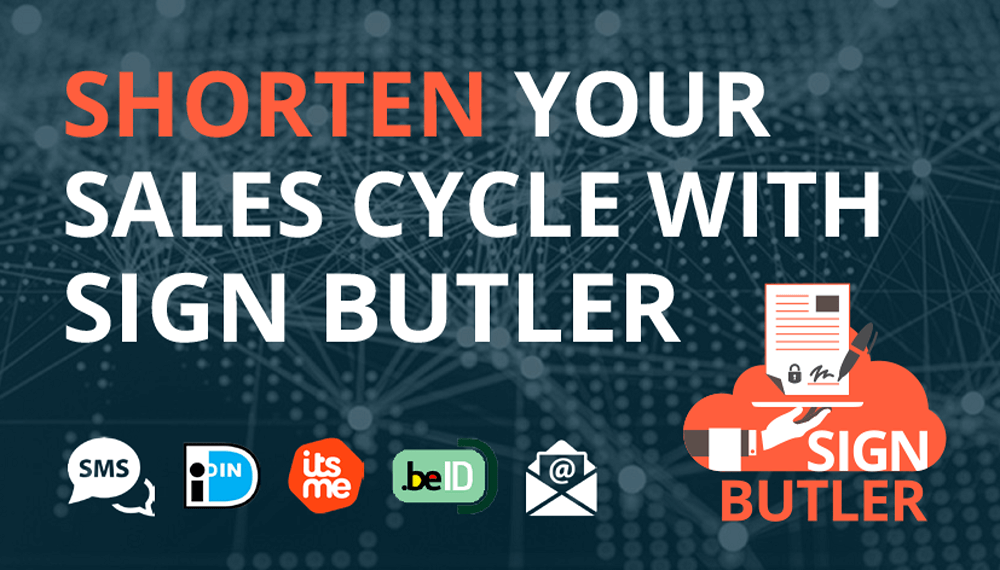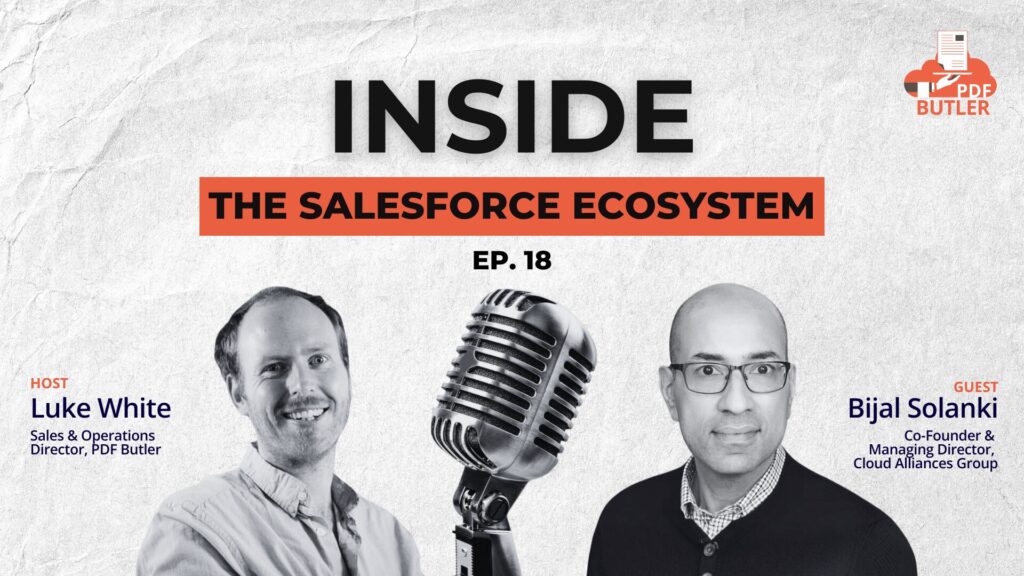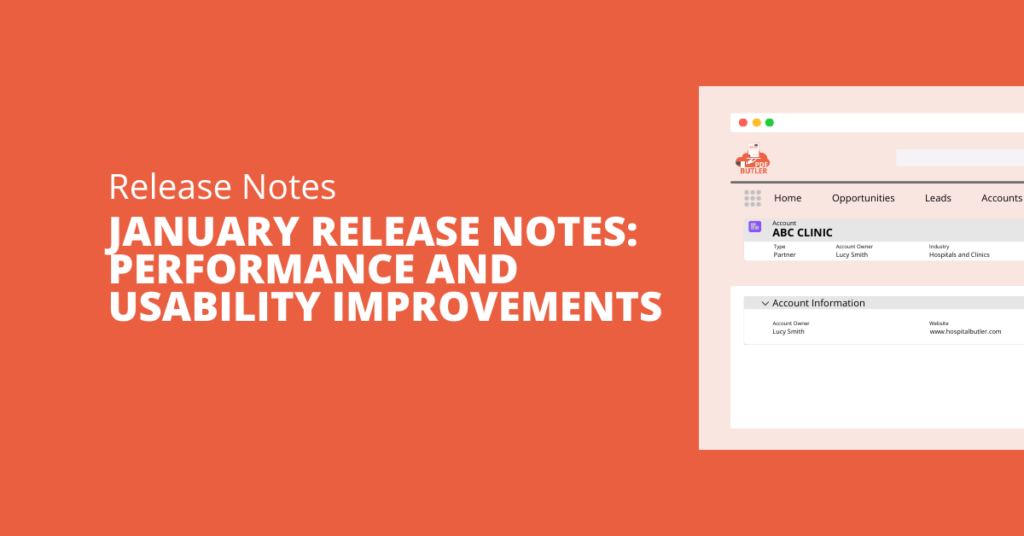You cannot ask your customers nor your employees to print, sign and scan the documents anymore. It gets worse when there are multiple signers that are not in the same location. The second signer has to print the scanned document, sign it and scan it again. This, of course, leads to unreadable results because of the multiple printing and scanning.
Next to that, the complete follow-up process is manual and weighs on your employees. They have to remember to follow up or spent time chasing your customers with the printed papers.
Also, it is proven that customers sign quicker when it is digitally because it is so easy. They can sign without leaving their desks or even via their mobile devices. The burden and overhead of “printing, signing, scanning” leads to delays and these boring tasks are always postponed.
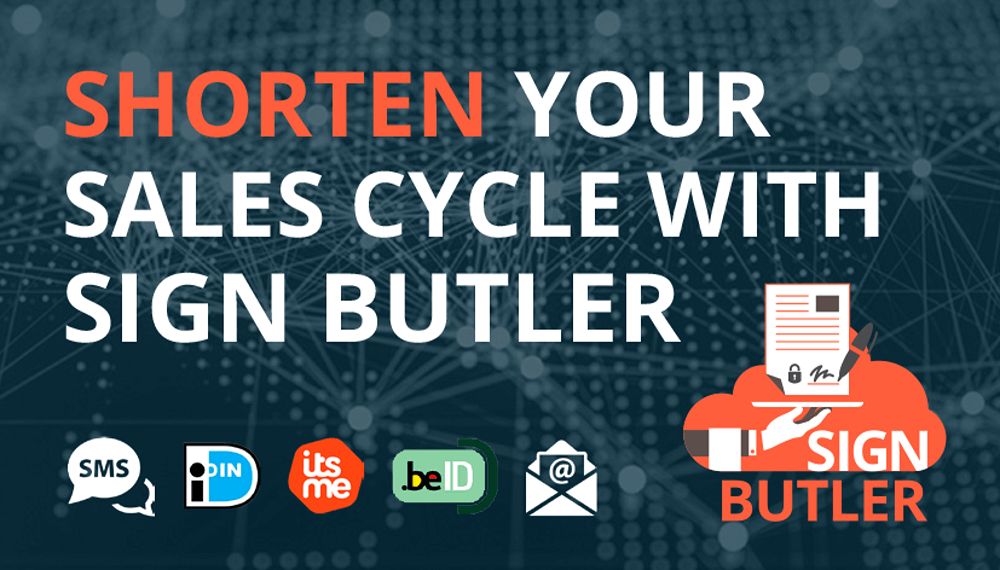
SIGN Butler to the rescue, automate your complete signing process from Salesforce, from launch to follow up to feedback, the full circle.

So you have decided to go for digital signatures, what kind of signatures exist and what would fit best for my use-case.
It is important to know that there is European regulation called “eIDAS“, accepted by the European Member states and there is a US regulation called “UETA e-sign ACT“. These define that digital signatures are legally binding if you can prove the identity of the signer. So this is no different than the old signatures, even better, an electronic signature allows you to better identify your signers and thus offers more proof. A solution like SIGN Butler, of course, tracks all steps in the process and if you would have a dispute, you have all proof at your fingertips.
So, are there multiple types of digital signatures and are they all equal?
Of course, not, there are 3 types and all can be used is certain use-cases. I will run through them, give some example use-cases and explain
Basic electronic signature (BES): the best example is a “scribble” on screen, so a signature drawn on a screen.
This is very user friendly and relates to a lot of people as it is very close to a paper signature. However, it is not the safest when it comes to disputes.
These signatures are best when in a Face-to-Face meeting, I would suggest to make sure that you have confirmed meeting request and have the contact details in your SFDC correct. Even when signing Face-to-Face, we sent an email to the email address of the signer. This if he decides last minute to sign later and to add to the proof, the audit-trail
Although this is widely used in many systems, In the end, you cannot be sure that the signer is the person he or she claims to be. So this is a good practice for cases where the UX is important, the value of the contract is not high or there is no value (eg timesheets, meeting minutes, …).

Advanced electronic signature (AES): the best comparison is with 2-factor authentication systems like email or SMS. The signer will receive a passcode that can be used only one time (One-Time Password (OTP))
Less user friendly as the “Scribble” but as many companies like Apple, Microsoft, Facebook, Google, … use these methods today in their normal authentication flows, it has become very common and most will just understand.
Make sure your SFDC contact details are correct, the email or mobile number is directly linked to the signer. Do not use a central email address like “info@yourcustomer.com” because then everybody with access to this mailbox could possibly sign.
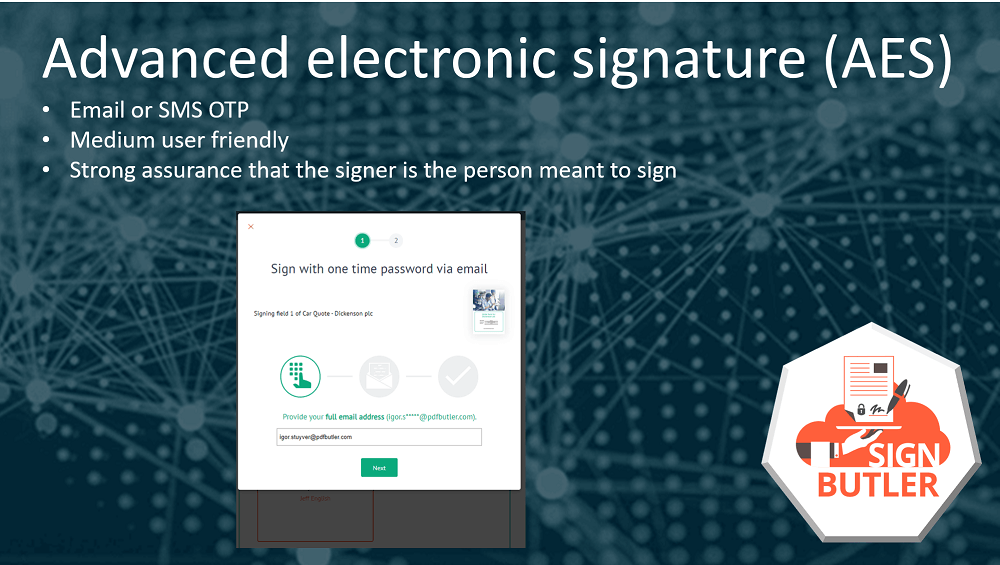
Qualified electronic signature (QES): these deal with smart-cards or USB-tokens. The best example is an e-ID card. Most countries across the globe already have an e-ID or are working on the rollout.
Personally, I think the User Experience is not optimal as the signer has to have a smart-card reader. We make the process easier by enabling this in the browser. Of course most laptops these days have a built-in smart-card reader and initiatives like the mobile itsme® make to process much more user friendly without losing the highly qualified legal validity.
When signing with an e-ID, the signer cannot dispute that he or she signed the document!
This is very powerful and will be used in cases with high contract value.
In Belgium, it is quite common to use a smart-card reader with your e-ID or to use itsme®. So, most will just be able to handle this
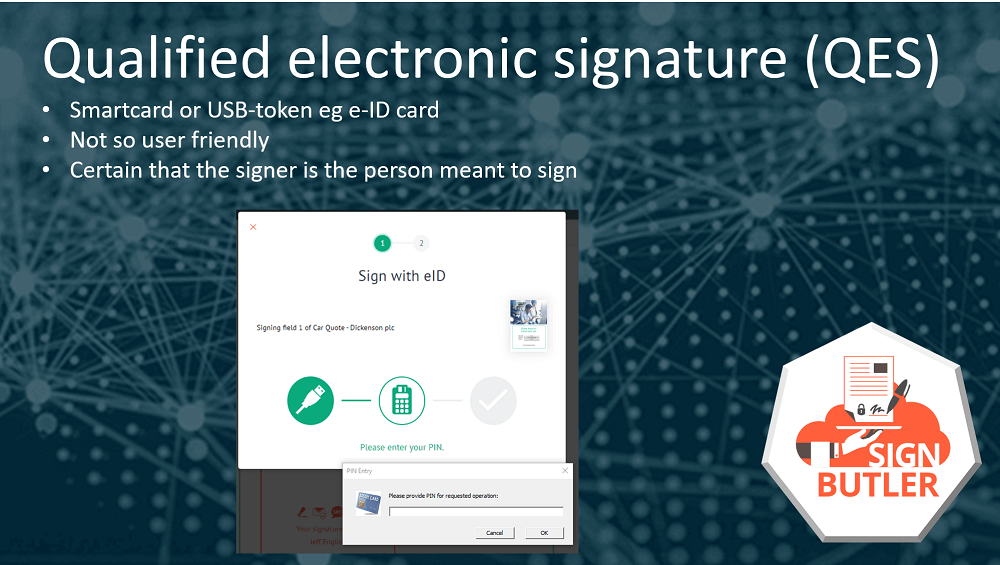
Overall, the solution to select the correct signing method is also about the experience you want to bring. If you want to use BES/AES or not is also a question if you want to design your process for this 1 possible dispute and impact all your other customers for this. SIGN Butler can deliver the audit-trial for any signature and that will discourage your customer already.
With SIGN Butler, we support all of these cases and in all cases, the PDF is digitally signed so it cannot be altered anymore.
Ask us for information via info@pdfbutler.com
Igor S.