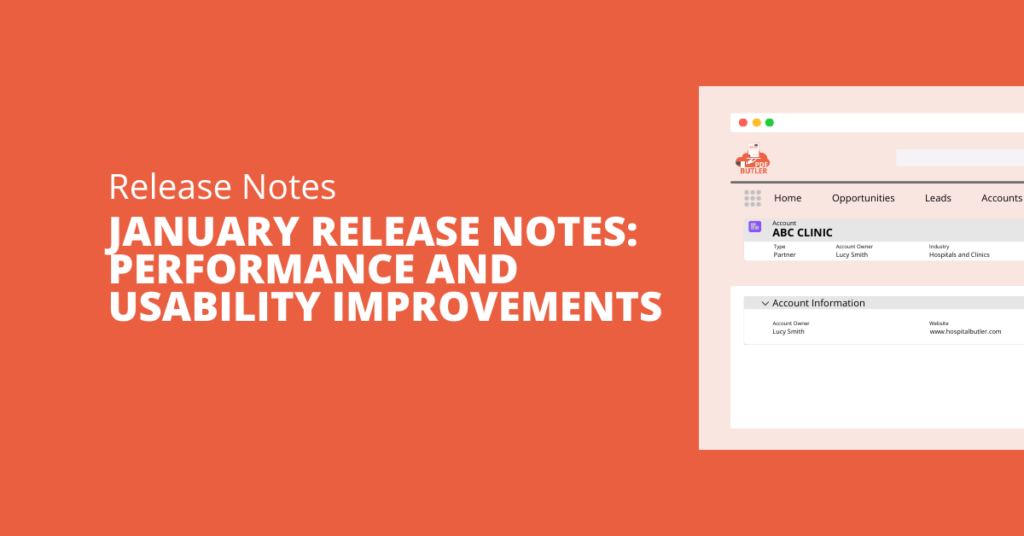This month, PDF Butler has introduced some exciting new features and improvements across our product suite, making it easier and more efficient for businesses to generate, sign, and manage documents. Here’s a breakdown of what’s new:
PDF Butler Enhancements
- Integration with Tiny PNG
Incorporating images into documents can lead to large file sizes. With PDF Butler’s new integration with Tiny PNG, users can optimize images within documents, significantly reducing their size without compromising on quality. This feature is currently available in Europe. Reach out to your Account Manager for more information about its availability and cost.
- Dynamic Selector for Images
PDF Butler now supports merging PNG and JPG files with PDF and DOCX files. If an image’s dimensions exceed those of the document, it will automatically be scaled to fit; if smaller, it will retain its original size. This helps keep document formatting consistent and professional.
- Round Number | Single for Formula
This feature allows users to control how numerical values are displayed in documents. You can now specify the number of decimal places you want to see and choose to round numbers up or down as needed.
- Link Config Type for PPTX Doc Config
With this enhancement, you can now incorporate link configurations for text, text into tables, and images into PowerPoint presentations created with PDF Butler. This helps in creating dynamic presentations that can link to external resources or documents.
FORM Butler
- Web Forms 1.0: A new package has been released to improve your web form capabilities. Contact your Account Manager for details on obtaining this package.
- Web Forms – Send Web Forms via Email: Automatically generate and send new web forms to recipients via email, streamlining the process.
SIGN Butler V2
We’ve made several improvements and added new capabilities to SIGN Butler V2 to enhance the signing experience and resolve common issues:
- Validation Fix for Form Fields: Previously, when multiple signers were assigned, the first signer was required to fill out all the form fields associated with subsequent signers. This has now been corrected, allowing each signer to only fill in their designated fields.
- Handwritten Signing Method Fix: An issue with the prefilled name field was causing any edits made by the signer to not be reflected in the final document. This problem has been fixed to ensure all changes are saved accurately.
- Checkboxes for Manual Signing: There was a problem with checkboxes not appearing in the correct positions for multiple signers. This issue has now been resolved to display checkboxes precisely where they should be.
- New Validations for the Number of Signers: SIGN Butler V2 now offers improved flexibility with signers. Previously, documents required the same number and order of signers as the Sign Request template. With this update, only the number of signers needs to match, regardless of the order.
- Locale Fix in SRT Actionables: We’ve corrected a locale setting issue in SRT Actionables, which now correctly applies a default locale where previously it did not.
- Combining ItsMe with Other Signing Methods: You can now combine the ItsMe signing method with other available methods in a single Sign Request, offering more flexibility and convenience in your signing processes.
General Features and Academy Updates
- Support for Greek Characters: We have enhanced our products to fully support Greek characters, along with additional alphabets, covering all of Eastern Europe. This update ensures that document creation and processing are seamless, regardless of the language used.
- Web Forms Documentation: Now is available at the Academy
- Live Edit Documentation: The documentation for inline editing in PDF Butler Lightning Components has been updated. You can view the changes here: Live Edit Documentation.
- Batch Jobs for Sign Butler V2: We have updated the documentation to help users set up batch jobs for OWA and Expiry processes. Learn more here: Batch Jobs Setup for Sign Butler V2.
- New Documentation for “Reassign by the Signer”: A new guide is available to walk you through how to allow signers to reassign signing responsibilities. Check it out here: Reassign by the Signer.
Conclusion
The October release brings a range of powerful updates and enhancements across our suite of products, ensuring even greater flexibility, efficiency, and user-friendliness. From expanded language support and performance improvements to new documentation and key fixes, these updates are designed to help you maximize the value of your PDF Butler solutions.
Stay tuned for more updates as we continue to innovate and improve our offerings, and be sure to check out our Academy for in-depth resources and support. If you have any questions or need further assistance, don’t hesitate to reach out to our team!