Choose the “COLLABORATION Butler Community (0365 Edition)” from the Custom Components list in the Experience Builder
Before you can use the component, some security items have to be configured by a Salesforce Admin:
- The Community user needs the “Collaboration Butler User” and “PDF Butler User” permission set
- The Community user needs the COLLABORATION Butler license. So “COLLABORATION Butler” has to be available for the user in the Managed Packages overview on the User Details
- Make sure the Sharing Settings for the Sobject “Component Data” is set to minimal “Public Read/Only”. You can also create your own sharing rules
- Make sure the Sharing Settings for the Override User is set so the Community User has minimal Read/Only access on the User record of the Override User. You can also create your own sharing rules
Here and example:
- Add component “COLLABORATION Butler Community (0365 Edition)”
- Set {!recordId}
- Set your Component Data Name
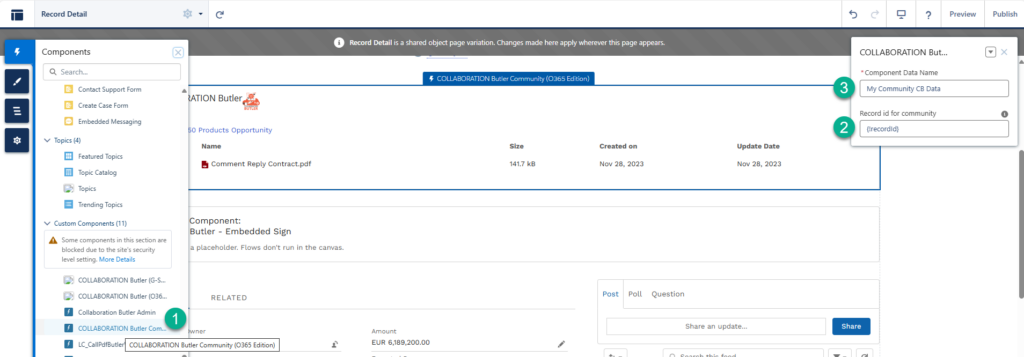
Lightning Web Components #
If you want to use the “COLLABORATION Butler Community (0365 Edition)” in your own Lightning Web Components. The security setup remains the same as above.
You can use following line in your LWC:
<cadmus_una-sharepoint-drive-explorer-apex component-data-name=“<PROVIDE THE NAME OF THE COMPONENT DATA>” record-id=“<PROVIDE A RECORD ID AS VARIABLE>”/>




