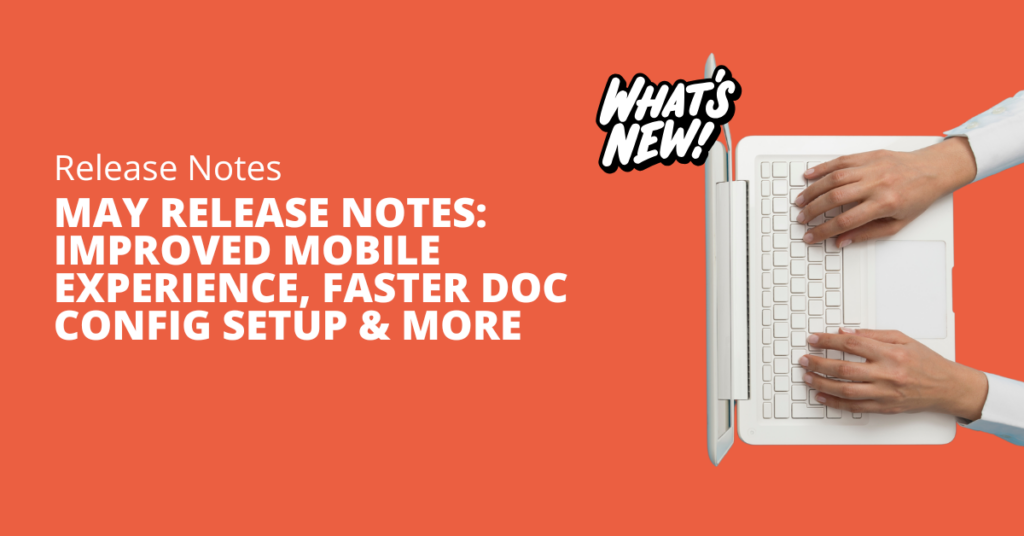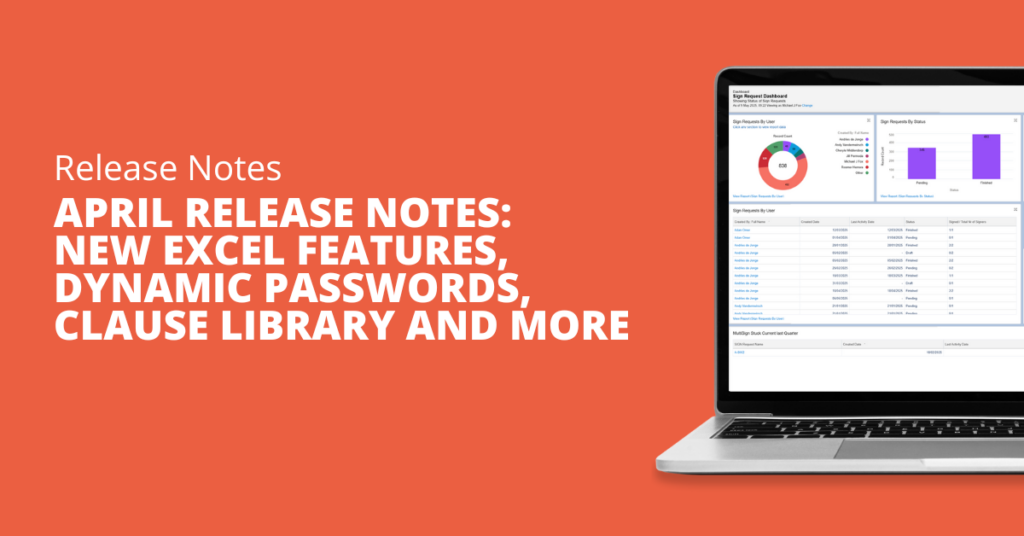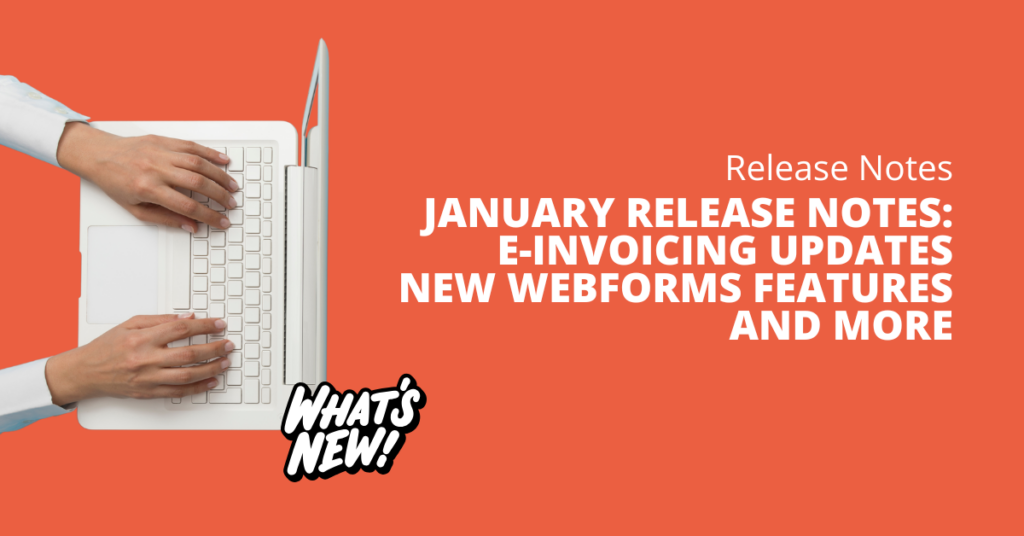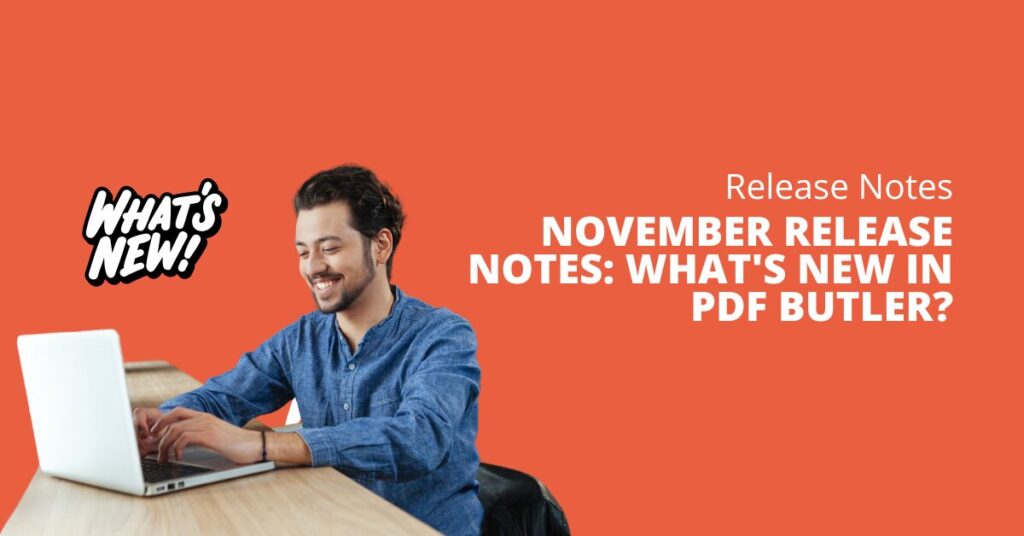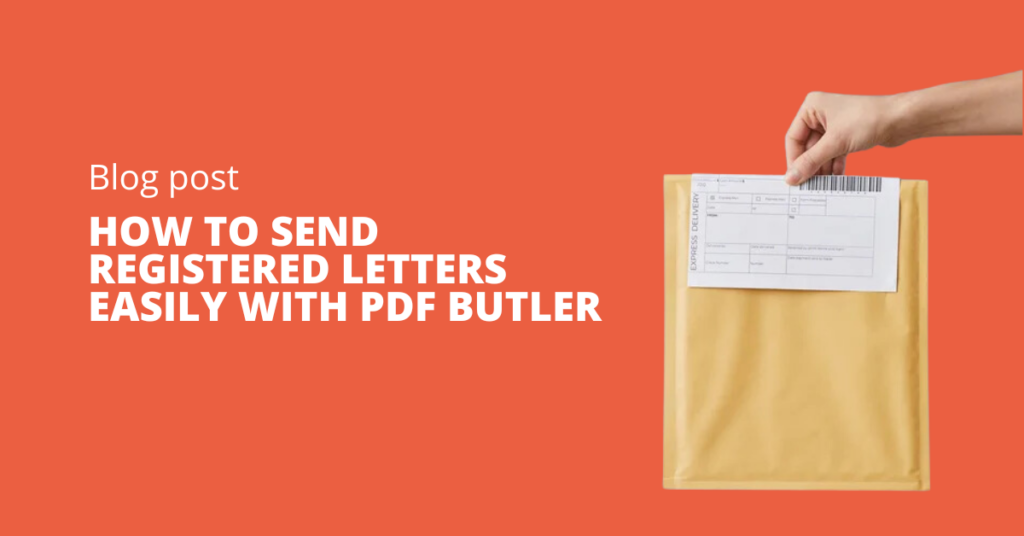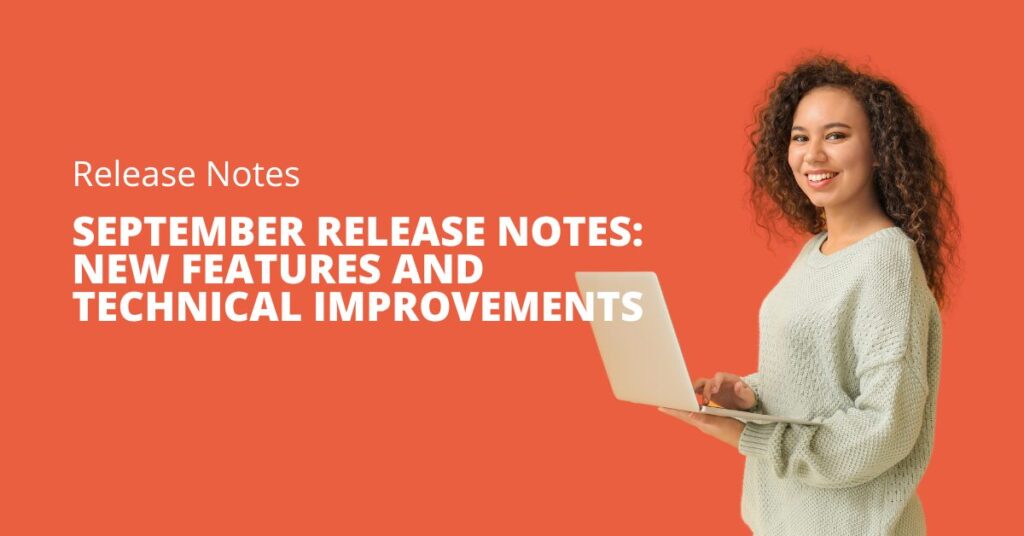June Release Notes
We’re always working to make the PDF Butler Suite faster, smarter, and more powerful across your Salesforce workflows. Our June 2025 updates bring usability improvements, expanded functionality, and enhanced security across all products, from document generation to signing, forms, and collaboration. Here’s what’s new. PDF Butler Current Version: 1.468 (Released) /packaging/installPackage.apexp?p0=04tJ5000000xDZQ Release Date: 09/06/2025 UI […]
June Release Notes Read More »