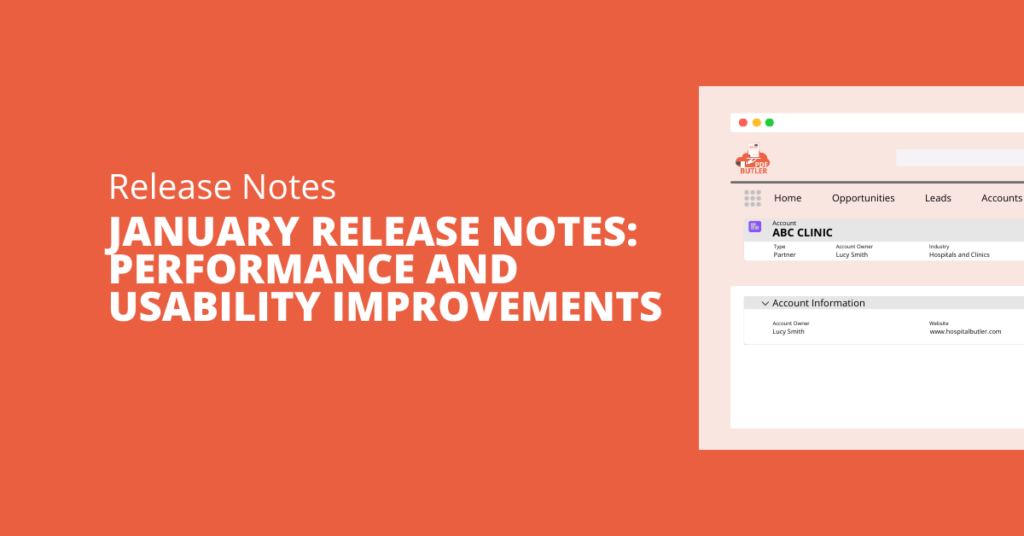As the new year begins, we’re excited to share the latest updates across PDF Butler’s suite of tools, designed to make your document generation and management workflows faster, smarter, and more seamless.
From FORM Butler’s improved support for Japanese character encoding to SIGN Butler’s new compliance features and CONTRACT Butler’s enhanced external user site experience, our December release is packed with innovations to help you kick off 2025 with confidence.
Let’s dive into the details of each feature below, and explore how these updates can help with your Salesforce processes and improve your user experience.
FORM Butler:
Current Version: V 1.66
Release Date: 05/01/2025
- Improves Encoding for JP Characters: We completed an improvement for Japanese characters in the FORM Butler web viewer, which means now we’re displaying all the characters correctly.
- Web Forms – Attachments: Now our Web Forms can support attachments, please visit this article to know more about the implementation – FORM Butler – Web Forms Upload Attachments – PDF Butler
- Web Forms – Check Box Group: Now our Web Forms support grouping several checkboxes to assign a value to a specific field, please visit this article to know more about the implementation – https://www.pdfbutler.com/academy/form-butler-academy/form-butler-web-forms/form-butler-web-forms-checkbox-group/
- Web Forms – Group Component: Now our Web Forms support grouping components in specific sections, this makes the customization easy for the admin, please visit this article to know more about the implementation – FORM Butler – Web Forms Group Component – PDF Butler
SIGN Butler V2:
Current Version: V 1.237
Release Date: 26/12/2024
- SMS OTP added to the Audit Trail: Now when a customer signs a document using SMS OTP will be reflected in the audit trail, the phone number that receives the code for signing. This also will be shown in the Certificate of Completion.
- Print Sign Request ID on the document: To improve the compliance of SIGN Butler V2, now we print the Sign Request ID in each document of the SR. This will ensure the transparency of the process and will help with audits in the future.
- Relaxed Validations: We’ve updated the default rules in SBV2 to offer greater flexibility. Previously, a Sign Request required the number of signers to match the number of sign placeholders exactly. Now, it’s possible to send a Sign Request with fewer signers than placeholders. This change is applicable to both SBV2 and MSV2. Additionally, templates can now include sign placeholders with non-consecutive numbers.
- Example: if you have 4 signers (Signer A, Signer B, Signer C, and Signer D) and 6 placeholders (Sign Placeholder 2, Sign Placeholder 3, Sign Placeholder 6, Sign Placeholder 8, Sign Placeholder 9, and Sign Placeholder 15), you can assign signers to placeholders as needed. However, having more signers than sign placeholders in a template is not allowed.
Signers | Sign Placeholders |
Signer A | Sign Placeholder 2 |
Signer B | Sign Placeholder 3 |
Signer C | Sign Placeholder 6 |
Signer D | Sign Placeholder 8 |
–Empty– | Sign Placeholder 9 |
–Empty– | Sign Placeholder 15 |
CONTRACT Butler:
Current Version: V 1.3
Release Date: 26/12/2024
- Enhanced Encoding for External User Site: We’ve refined the encoding for the external user site, ensuring that all characters are displayed accurately and seamlessly for an improved user experience.
Academy Updates:
- Bulk Butler – Initial Setup: Learn how to set up Bulk Butler efficiently with our step-by-step guide. Initial Setup
- Bulk Butler – Run Actionables for Each Record: Discover how to run actionable items for individual records in Bulk Butler. Check out the detailed tutorial here: BULK Butler – Run Actionables for each record – PDF Butler
With these updates, PDF Butler continues to empower your business with smarter, faster, and more reliable document management tools.
We’re thrilled to be part of your journey and can’t wait to see how these features will drive success in the new year. Ready to get started?
Visit our Academy for detailed guides and resources on implementing these exciting updates.