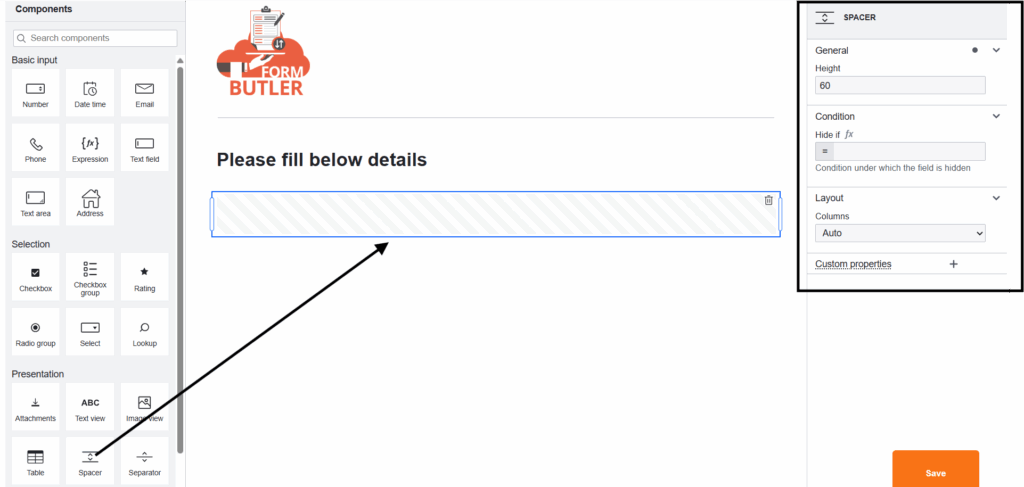Web Form provides various presentation elements like Image View, Text View, Spacer and Separator.
Text View
You can add any static Text to your form using Text View form element as shown below.
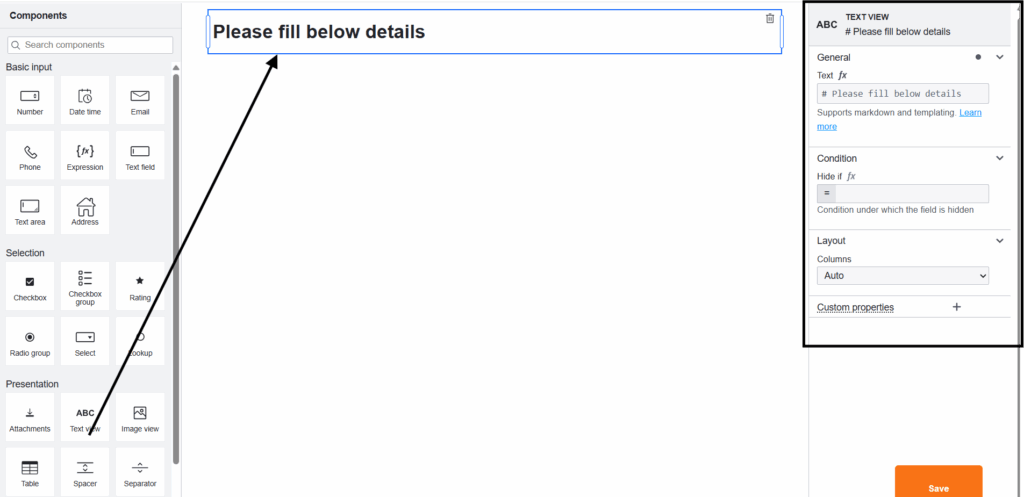
Image View
You can add an Image to your form using Inage View form element as shown below. Create a public link to the image files from Salesforce and copy the image address to use in Image Source attribute.
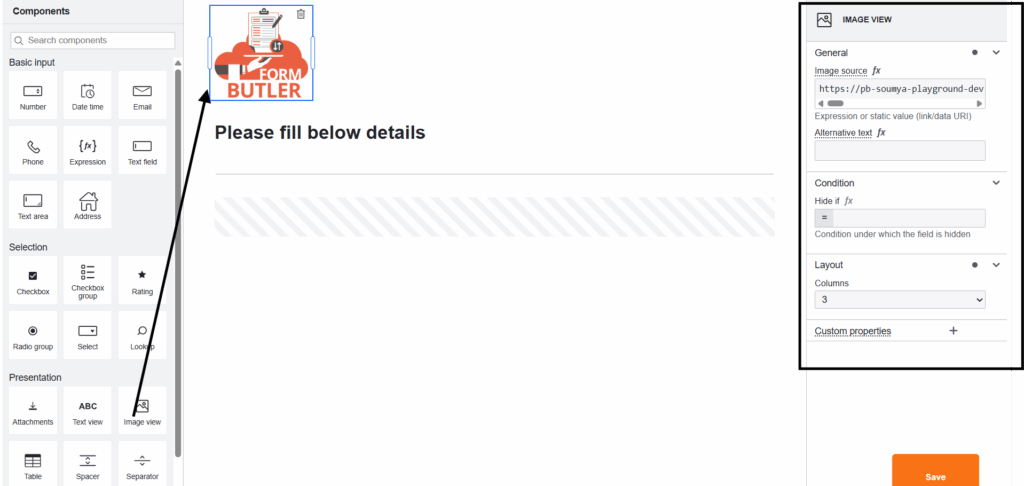
Separator
You can add a line which separates two sections or contents in your form using Separator form element as shown below. Adjust the width by changing the columns.
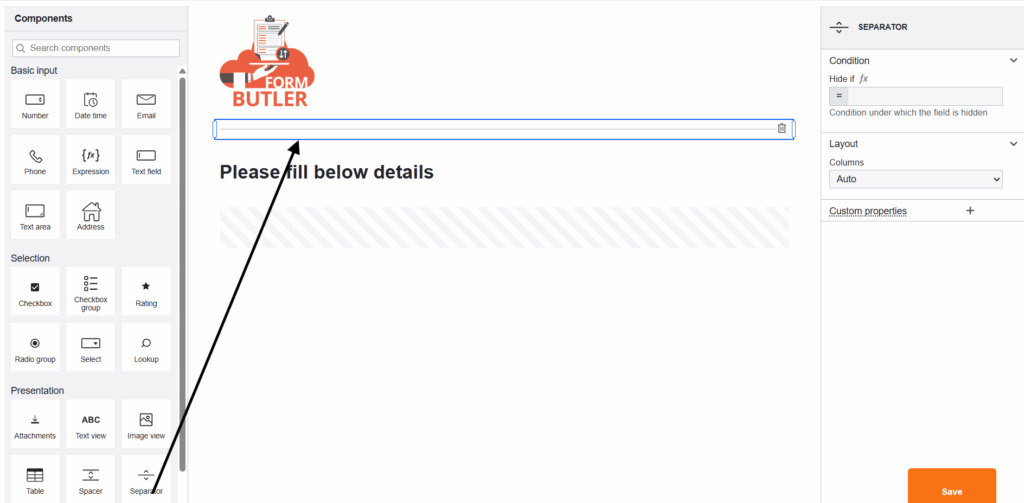
Spacer
You can add an empty space in your web form using spacer form element. You can adjust the height of the spacer element using Height attribute. Adjust the width by changing the columns.