As you already know, SIGN Butler V2 allows you to reject a Sign Request, which means the Sign Request will be set a rejected and won’t be possible to open it again. However, for some use cases, this functionality is not enough; that is why we have included a new Feature that allows you to include a URL to redirect your users after the rejection. It is not Mandatory, so if you leave it blank, your users won’t be redirected.
If you want to use this, you need to go to the Sign Request Template, then locate on the first page of settings the “Expiry” section, and then you will find the Rejection redirect URL field.
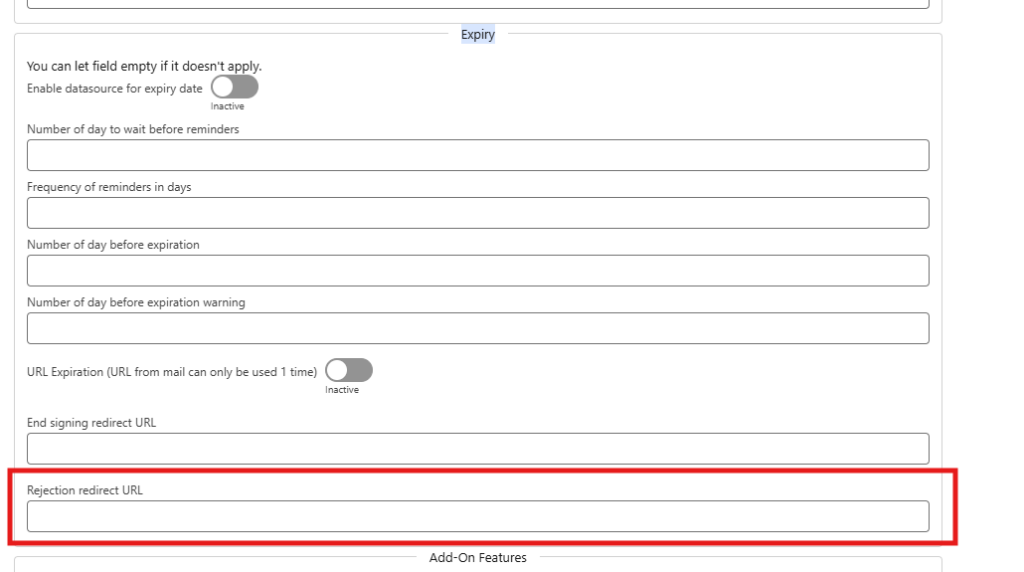
Note: All the Sign Request Templates will have this field empty; the new one will be empty by default. If you add a URL, all the previous Sign Requests that were generated previously won’t be affected, just the new ones.
Please install the latest Package version to your account manager for free, or download it directly from the App Exchange.




