Sometimes due to laws or rules, each signer has to type their initials on each page of the document, now SIGN Butler V2 includes a functionality that allows you to do that. You can select between 2 use cases:
Enable Initials For All Signers #
1 – All the signers on the Sign Request will type their initials on all the pages:
This use Case is the easy one, the admin just needs to access the Sign Request Template, Scroll until the end of the setting of the First page, and click on “Enable Initials” Toogle.
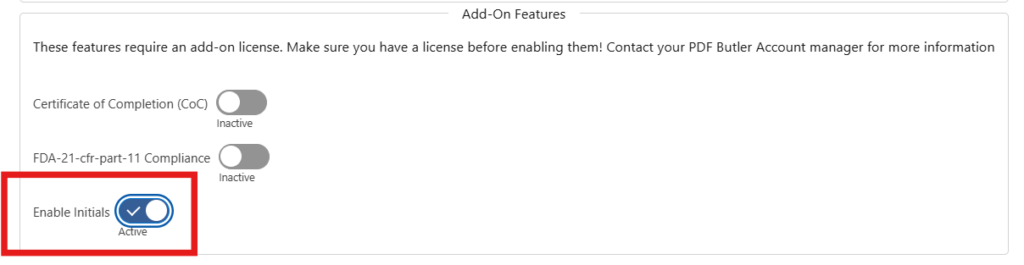
This setting will ask ALL the Signers to type their initials page by page. This is a guided process, the signer has to complete all the initials on the document before Signing.
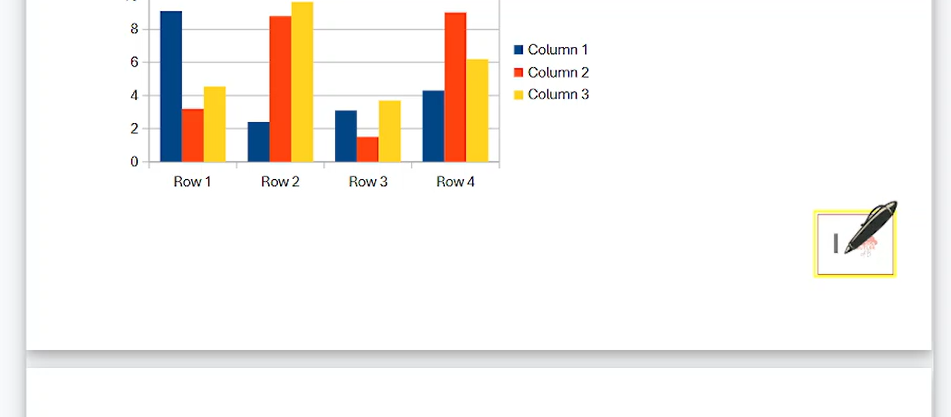
You can Navigate between all the mandatory actions (Form Fields – Initials) with these buttons:
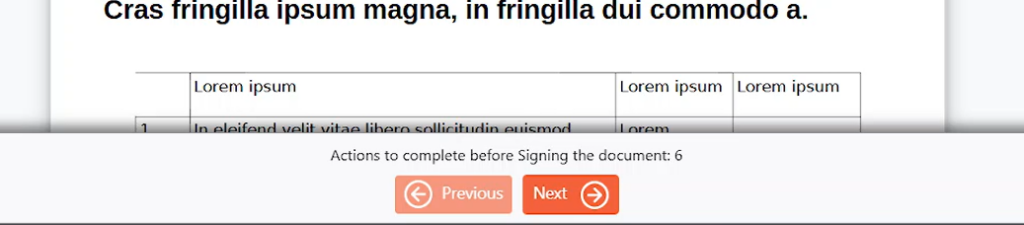
NOTE: We recommend using initials without Pagination and with the default consent behavior (Read more in this article: SIGN BUTLER V2 – Custom Behavior on the Signing Page – PDF Butler)
Enable Initials For Specific Signers #
2 – The initials will be just for specific users and can be set in specific places:
But, what happens if you just want initials in specific places of the document, like a specific paragraph, and not for all signers, just for the signer 2 in my Sign Request Template order? In that case, you need to follow these 3 steps for each initial placeholder.
A – Go to the Word Template, and add a Merge Field in this case is [[!SmallInitial1!]].
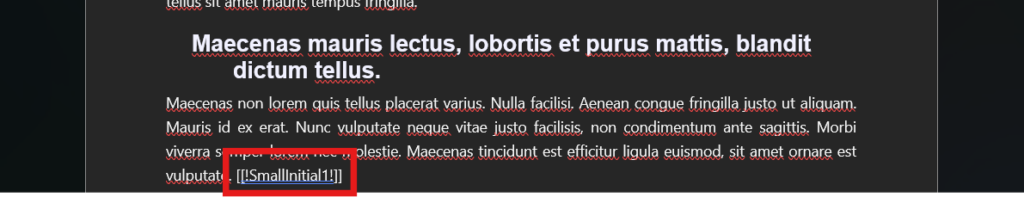
B – Go to your Doc Config and add a New Config Type, the Type should be INITIAL_PLACEHOLDER
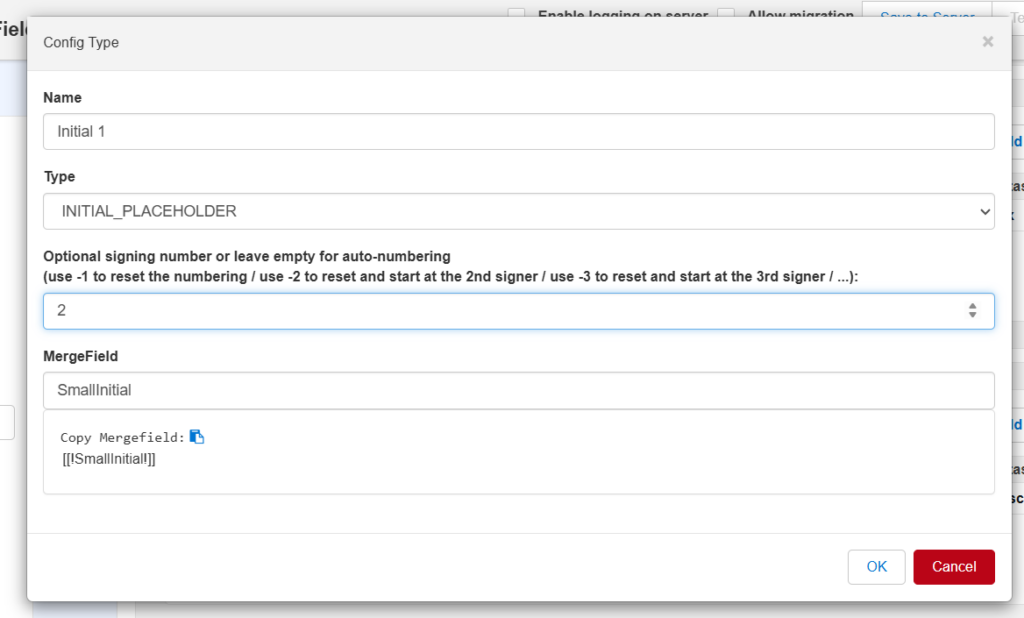
C – Complete the setting and do not forget to add the specific number of the signer. This number should be aligned with the order of the signers on your Sign Request Template. Remember, you need to follow these steps to add more initials placeholders on this document. In your document you will be able to see the placeholder like this:
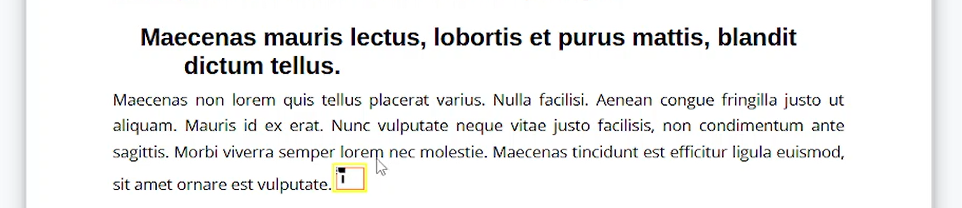
This feature is in Beta Testing, is just working with Word Doc Config, and will be available in Manual Signing V2 in phase 2 of the feature.




