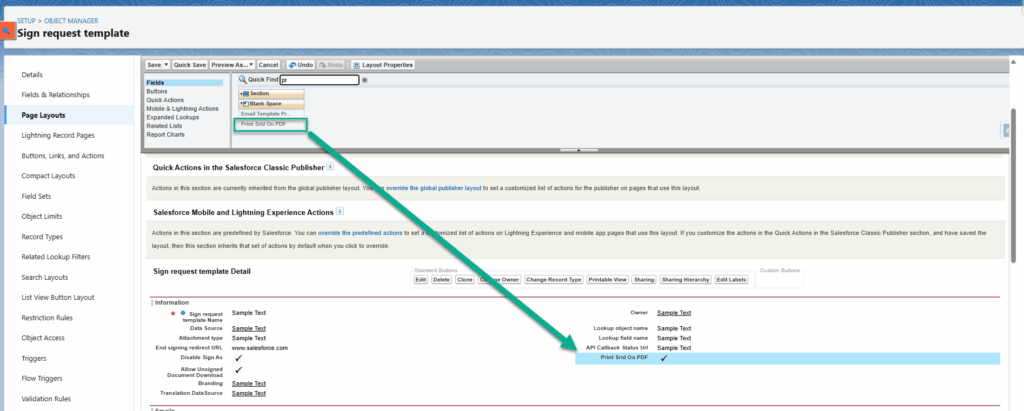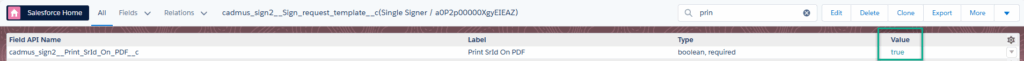You can print the SIGN Request Id on the document for following reasons:
1. Legal and Compliance Tracking #
- The SIGN Request Id acts as a unique identifier for the signed document.
- It provides a way to trace the document back to the specific signing process in SIGN Butler’s system, ensuring legal compliance and auditability.
2. Verification and Authentication #
- Including the SIGN Request Id on the document helps verify that the document is authentic and has been processed through SIGN Butler.
- In case of disputes, the SIGN Request Id can be used to retrieve the full audit trail of the document.
3. Audit Trail Access #
- The SIGN Request Id allows parties to easily access the audit trail in SIGN Butler’s system, which contains:
- The identities of the signers.
- The timestamps for each signing event.
- The IP addresses used during the process.
4. Traceability #
- If the document is printed or saved outside the SIGN Butler platform, the SIGN Request Id ensures it can still be linked back to its original source.
- This can be especially useful for organizations that handle large volumes of agreements and need a simple reference point.
5. Organizational Standards #
- Many organizations and industries require unique identifiers on documents to manage records efficiently. The SIGN Request Id serves this purpose seamlessly.
It is not required to print the SIGN Request Id but if you prefer to print the SIGN Request Id on a SIGN Butler documents, this is configurable on the SIGN Request Template:
Configuration: #
- Add the “Print SrId On PDF” field to the SIGN Request Template Page Layout
- Set the “Print SrId On PDF” via the Salesforce Inspector (browser plugin)