If you have a requirement to send signing emails to signers along with some recipients in CC, Sign Butler provides easy way to achieve this.
Install this package in your Salesforce org if you need to use this feature – /packaging/installPackage.apexp?p0=04tJ8000000D2wu
Once the package is installed, On the Sign Request Template, you will see below 2 fields (they are not on the page layout).
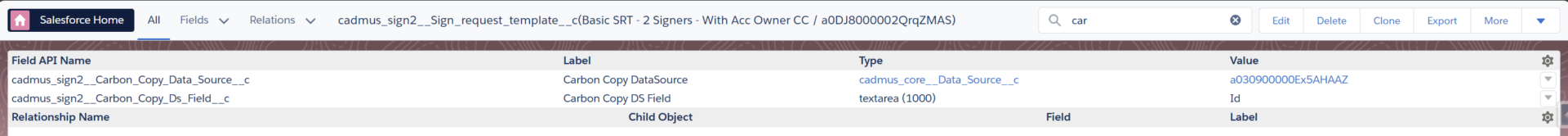
Carbon_Copy_Data_Source__c: Id of a DataSource that will select the record(s) that have to provide. This Data Source can be a SINGLE or a LIST. If it is a LIST, each record will be added.
A Data Source can have following variables:
- recordId: Record the Sign request is linked to. If Manual Sign and there is no Sign request, it will use the signRequestId variable
- signRequestId: Sign request record Id
- userId: the Id of the running User (In case of BATCH, eg reminders, it will be an Admin user)
Carbon_Copy_Ds_Field__c: List of fields, separated by “;”. So if you have multiple fields, the value of each field will be added. The value can be an Id of a Contact/Lead/User or an email address
Example: #
Data Source: Create an SOQL Data Source with below query and make sure to add all the fields which holds CC recipients.
SELECT Id, OwnerId, PrimaryContact__c FROM Opportunity WHERE Id = :recordId
Update below two fields in Sign request template record as shown below.
Carbon_Copy_Data_Source__c => The above data source should be mapped in this field.
Carbon_Copy_Ds_Field__c => “OwnerId;PrimaryContact__c”
So the Sign Email will be sent to signers along with Owner of the Opportunity record and the Contact in CC.




