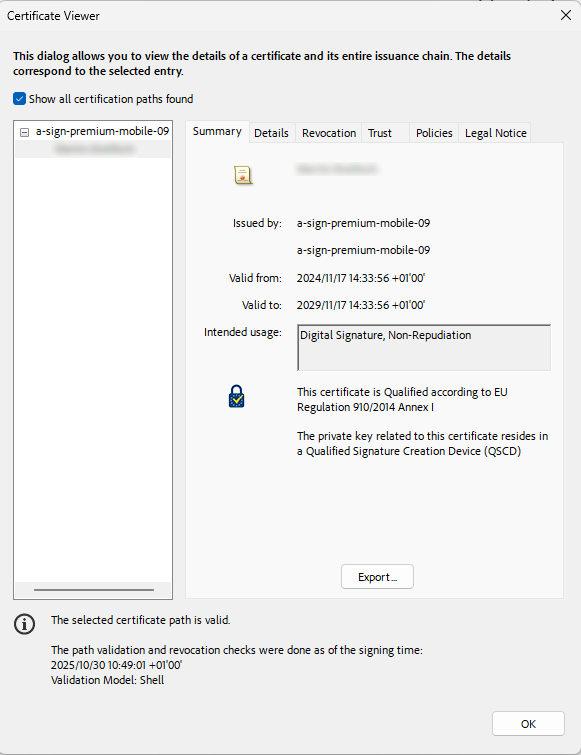SIGN Butler V2 – Qualified Electronic Signature (QES)
This guide explains how to sign a document using A-Trust, integrated with SIGN Butler V2.
A-Trust enables Qualified Electronic Signatures (QES) compliant with EU regulations.
A-Trust
Prerequisites:
- A contract is signed with A-Trust.
- The A-Trust license is enabled by the PDF Butler Support Team.
- Every signer has completed the registration process in the A-Trust app before attempting to sign.
- In Salesforce, the “Sign Method” Global Value Set includes and has activated the option “aTrust”
Setup:
- On the “Sign method” Global Value Set, have the option “aTrust” activated
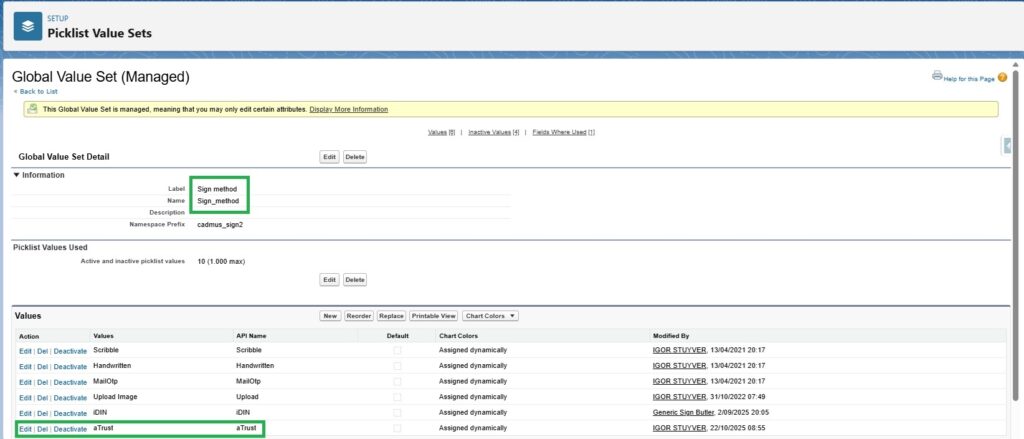
2.Create a SIGN Request Template with a signer that uses Sign method “aTrust”
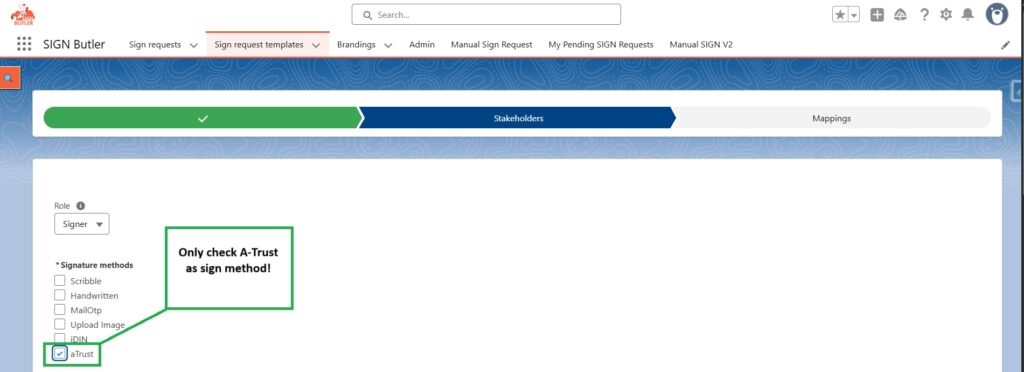
Use Cases and Limitations:
- When we use A-Trust, it supports only a single placeholder (Per Signer).
- A-Trust is supported for a single document.
- A-Trust is supported when it is enabled and there aren’t form fields.
- When A-Trust is enabled, initials are NOT supported.
Signing a document via A-Trust
Step 1: Approve and start signing
- From the SIGN Session page, review and approve the document(s).
- Click “Start A-Trust Signing”
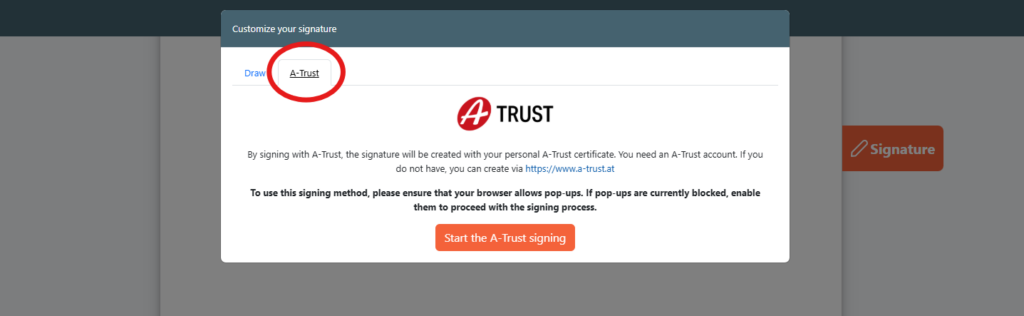
Step 2: Select A-Trust signature method
- The A-Trust signing window will open.
- Choose your preferred signature from the available options
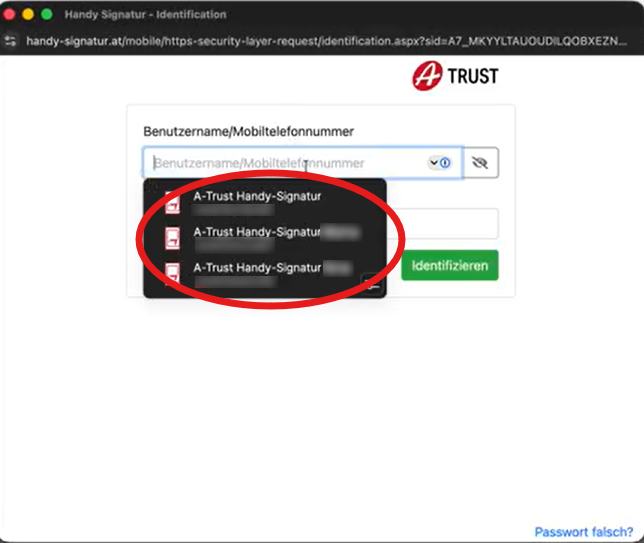
Step 3: Authenticate with A-Trust
- Enter your A-Trust credentials when prompted.
- Follow the verification steps (for example, confirming through your mobile device).
- Once verified, the signing process will continue automatically.
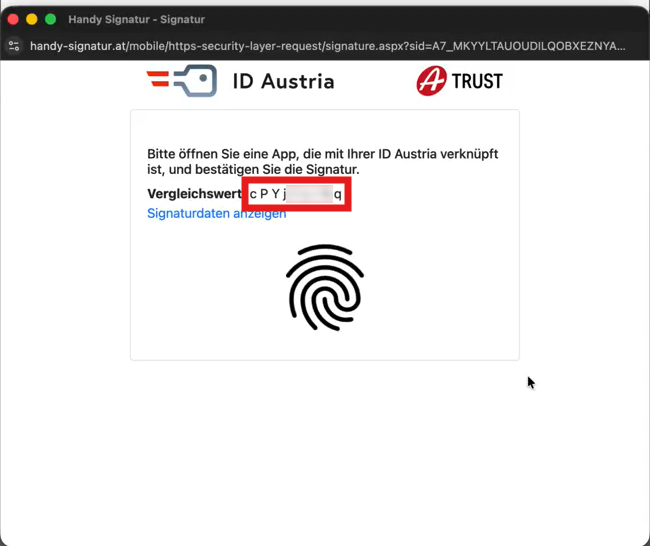
Step 4: Document Confirmation
- After signing, the SIGN Butler page will reload and update the Salesforce record.
- The document status will change to “Signed”.
Step 5: Verify the Digital Signature
- Open the signed document in your PDF reader of choice.
- Access the Signatures panel (usually located in the left or right sidebar).
- Click on the signature version to open the Certificate Viewer.
- Review the certificate details stored by A-Trust.
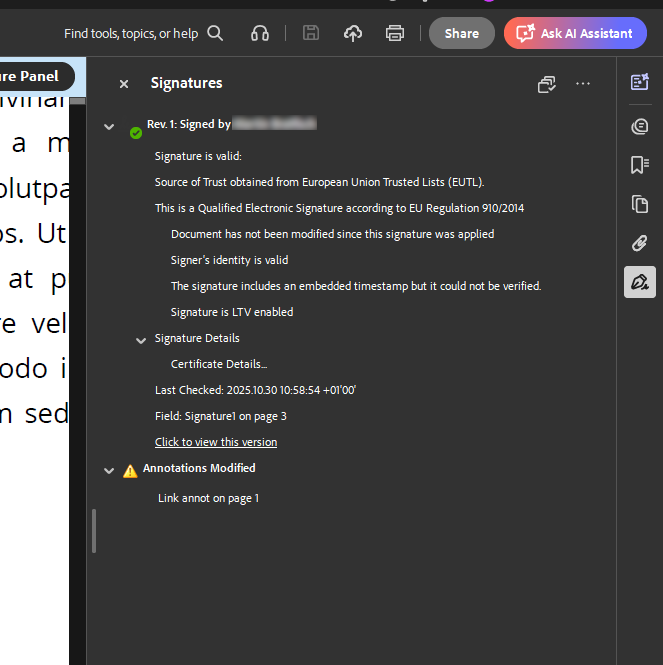
- The document is now digitally signed using A-Trust QES, and the signature details are securely stored in the certificate.