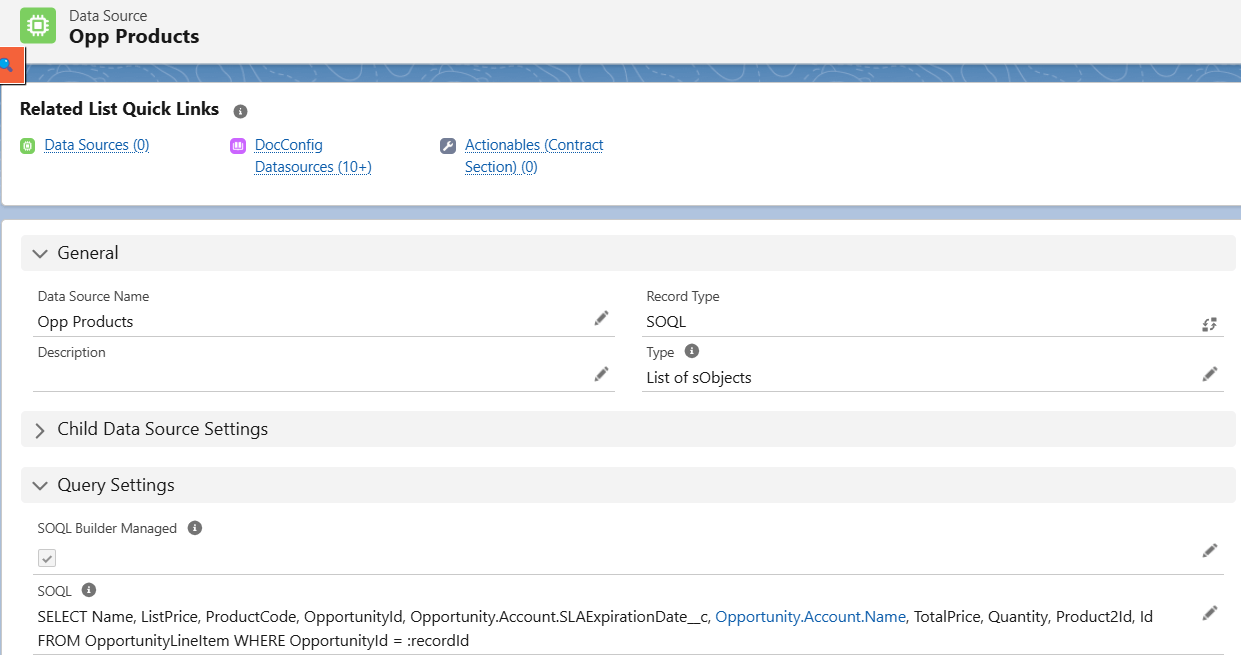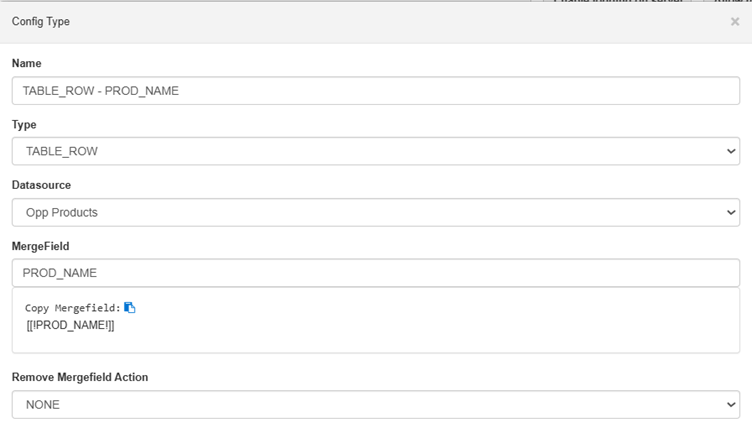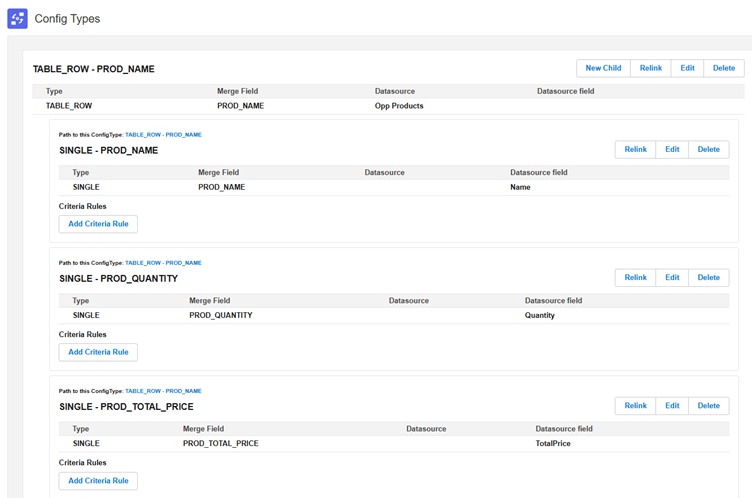Repeating rows in a table is key, learn how to repeat rows and give an overview of the products. You can repeat these or add criteria to show or hide rows.
Example #
Imagine you want to have a table of opportunity products that includes fields like Name, Quantity, and Total Price in the document. So we can make use of TABLE_ROW Configtype.
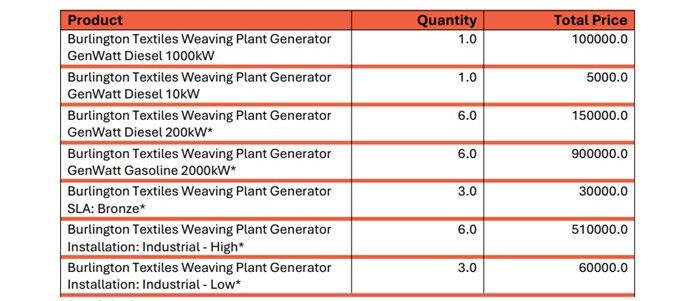
- Create Data Source with SOQL type and returns List of sObjects and form a query with all required fields

- Create Doc Config of type Main Word Document
- Open PDF Builder and add your Data Source, upload the template with merge fields.
- Create Configtypes as below. Create TABLE_ROW Config type for Start field of the table, in this example that merge field is “PROD_NAME”.

Create child SINGLE Config types for this TABLE_ROW Config type for each column in the table(Product, Quantity, TotalPrice in this example)
- You can add any criteria rules to your configtypes depending on your requirements.
- Test this from any opportunity record(with products) after adding Doc Config Id in the opportunity layout