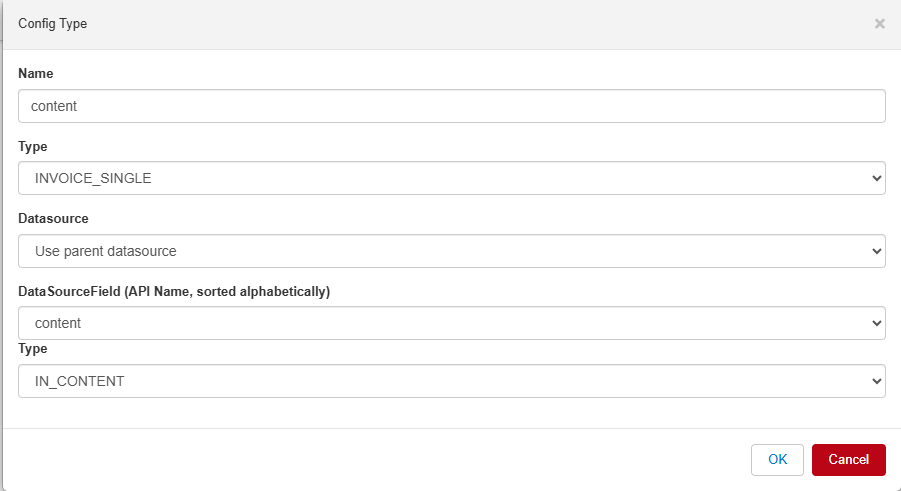To create a ZUGFeRD compliant e-invoice (used in Germany and France) you have to follow these steps:
- Create a RecordType on the DocConfig and make sure the permissions are assigned correctly
- Name: E_INVOICE_ZUGFeRD
- Label: E-INVOICE ZUGFeRD
- Create 2 DocConfigs:
- E-INVOICE ZUGFeRD => this will be the XML file attached to the PDF
- Main Word Document => this will create the PDF
- Add the DocConfig “Main Word Document” to a component, Pack, Batch, …
Full video:
Included Note #
Including notes into ZUGFeRD can be handled as below.
1) Create a structure in PDF Butler as below:
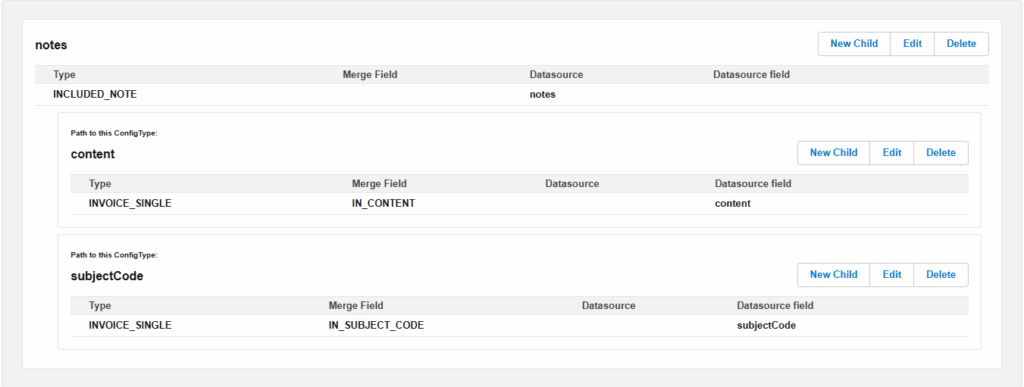
2) the top element has to be linked to a LIST DataSource that has all the notes that have to be added to the XML.
The Type “INCLUDED_NOTE” has to be set
The Datasource “notes” is a LIST DataSource.
This Config Type “INCLUDED_NOTE” can have 2 child Config Types that will be explained below
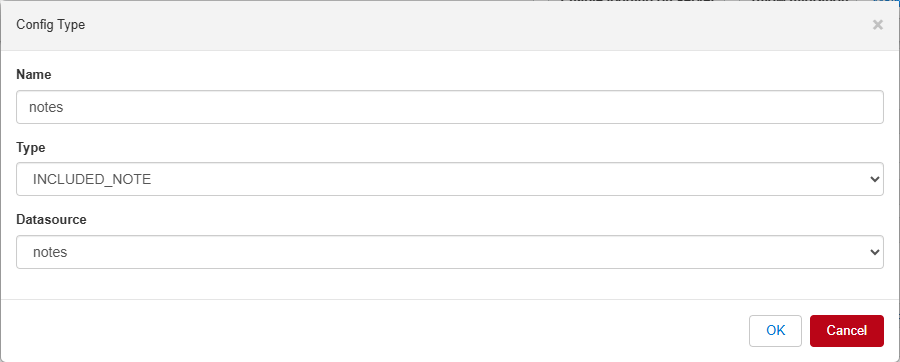
3) To set the Subject Code (eg REG) make the following config.
If there is no value set or the value in the DataSource is empty, then the Subject Code in the XML will be skipped as this is not a required field.
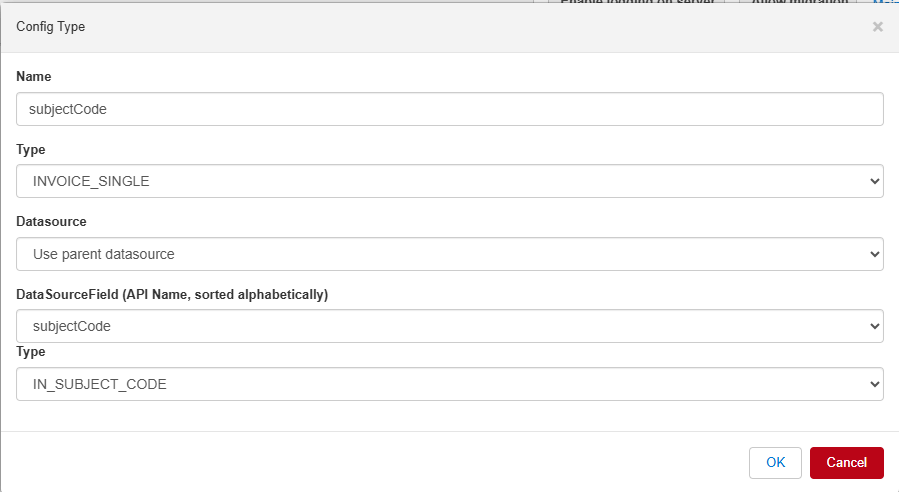
4) Set the Content. This is the note content and is a mandatory field. There always has to be a value for this field.