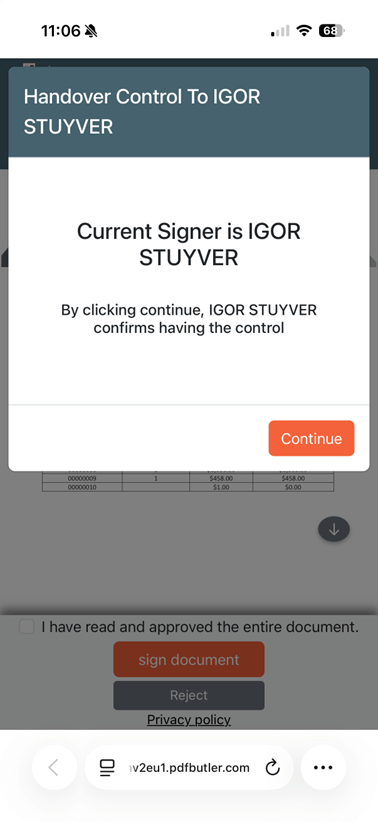In our example, we created a flow that will add the URL to a custom field on the WorkOrder record.
The URL is set in a triggered flow that runs when the Status of the WorkOrder gets updated to “In Progress” but you can implement your own logic according to your requirements.
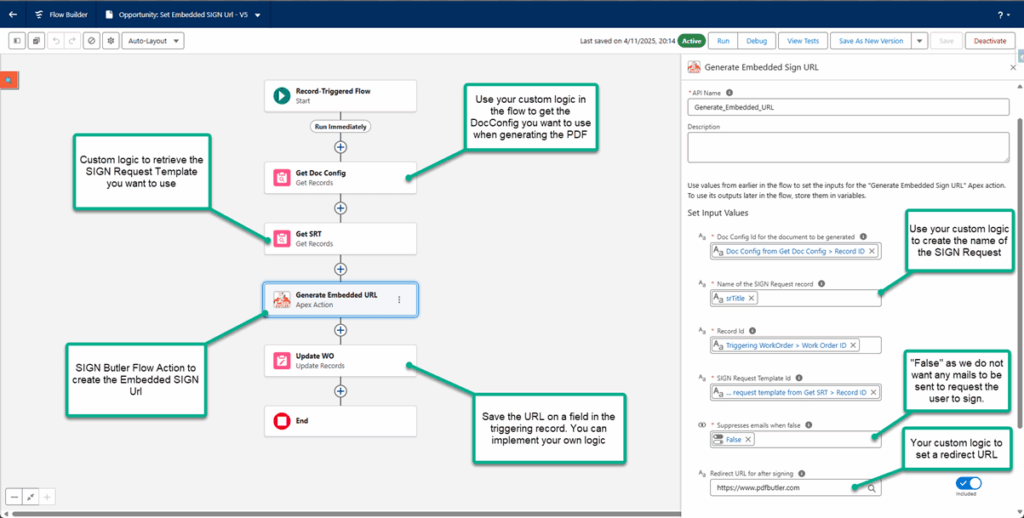
FYI: although the “Redirect URL” is not mandatory on the flow. It must be filled for now!
In this example, we updated a field called “Embedded_SIGN_URL__c”

This field can be used as an FSL App Extension
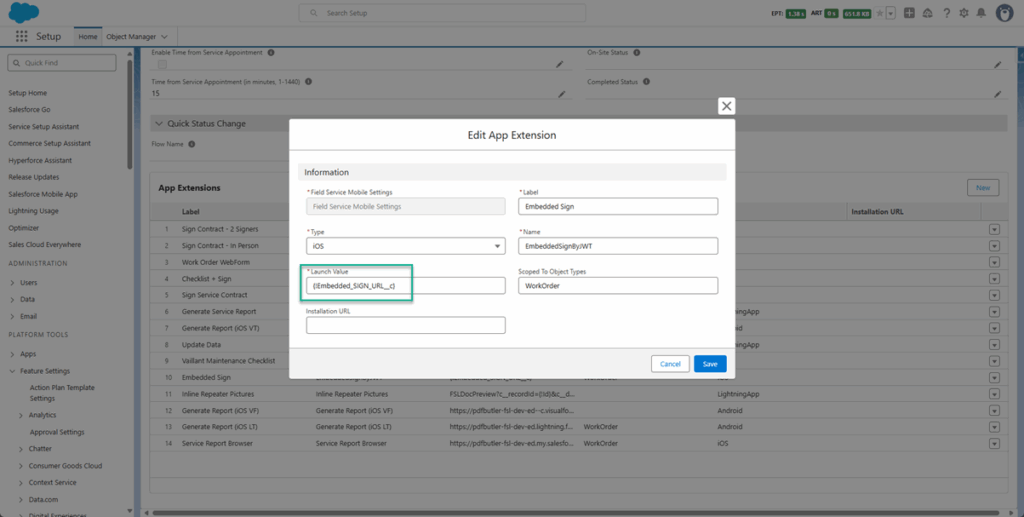
The values above can be chosen as is required in your setup.
On the FSL App, the action on the work order would look like below.
When selecting the action, a page in the browser will open.
In the background, the PDF is created from the Doc Config, the SIGN Request is created and the signing page will open.
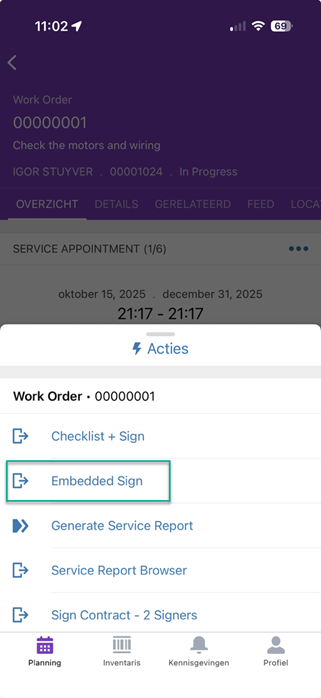
Signing page with In-Person signing to guide the signers through the process: