In some cases, you have to make changes to the document or collaborate with your legal, solutioning, … teams on the document before sending it out.
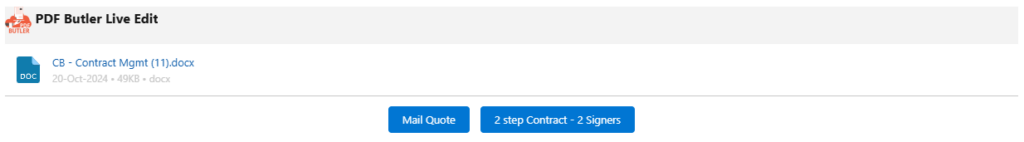
With this component, you can easily upload your updated DOCX file and continue the process directly from Salesforce. This component will convert the DOCX to a PDF and run your pack. That can be any action like email, digital signature or just storing the PDF in SFDC.
Because you are working with a DOCX file, you have full control over the information in the document you want to change. As you are working in MS Word (or other editors) you have the world’s best document editor which makes it much easier for anyone in the team to make changes and on the Word document, you can collaborate with your teams that are not working in Salesforce (eg Legal).
MS Word can have Restricted Editing on most of the content of the document. You can create areas and fields that can still be edited by employees or customers.
When generating a DOCX file with PDF Butler, Restricted Editing is still on in the MS Word document. Now, the document can be edited safely.
Drag the document on the Live Edit component to continue the process, eg send PDF by email or for signing.
2 step contract process and use Live Edit to override the DOCX in the DocConfig
In case you need to add Form Fields or other mergefields like dates in the PDF before sending it out, the Live Edit document can be used to override the template and mergefields are processed at the moment you click the Pack.
Full demo and setup in this video:




