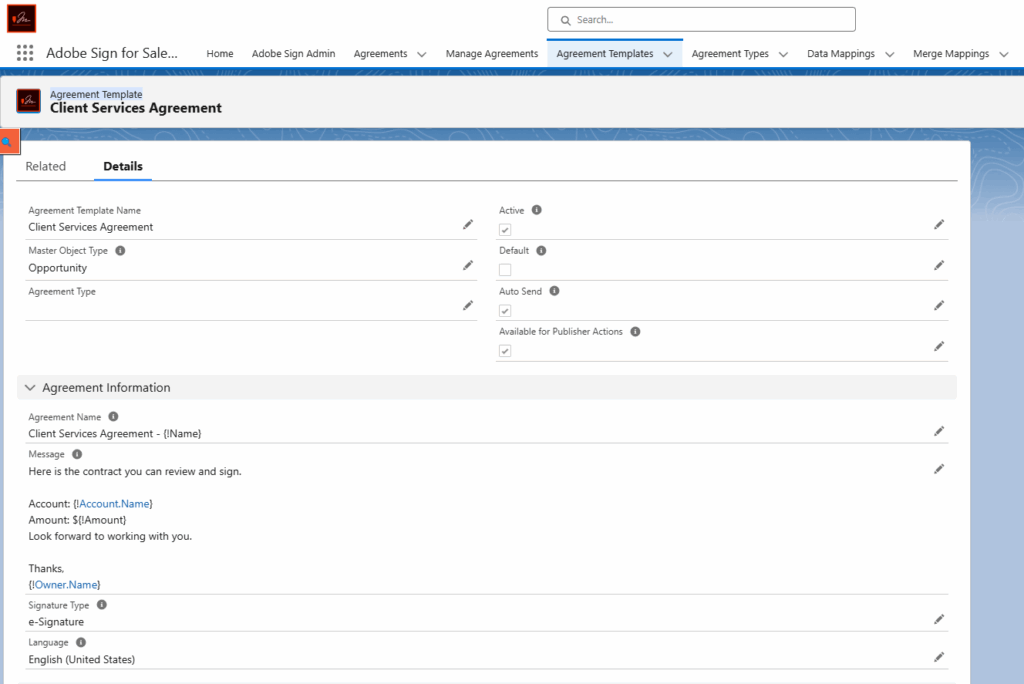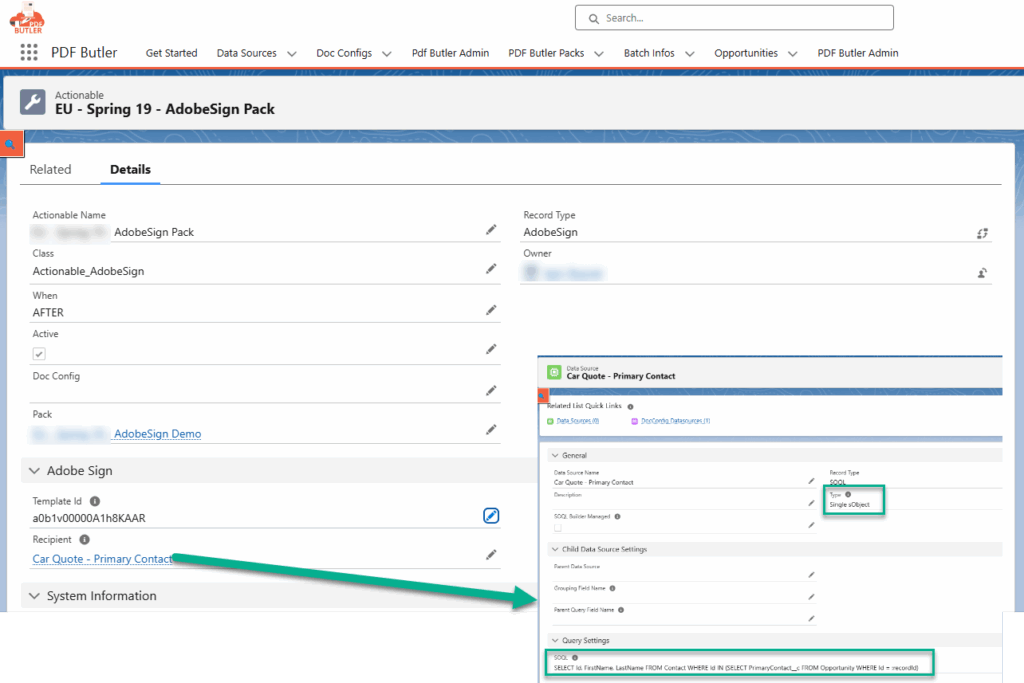Create your document and sent it out for digital signature via SIGN Butler for perfectly legal signatures.
The configuration #
- Create an Agreement Template in AdobeSign (check AdobeSign documentation or contact Adobe support for more information)
- Create an Actionable and link it to your Pack
- Class: cadmus_core.Actionable_AdobeSign
- Template Id: Id of the AdobeSign Agreement Template
- Recipient: DataSource that will provide the recipient, DataSource must return: User/Lead/Contact (We only support 1 signer in our setup)

FYI: We do not provide support on AdobeSign and we use the standard page from AdobeSign “/apex/echosign_dev1__AgreementTemplateProcess”, any questions or issues must be directed to Adobe.
For more information or custom requirements, contact your PDF Butler Account executive.