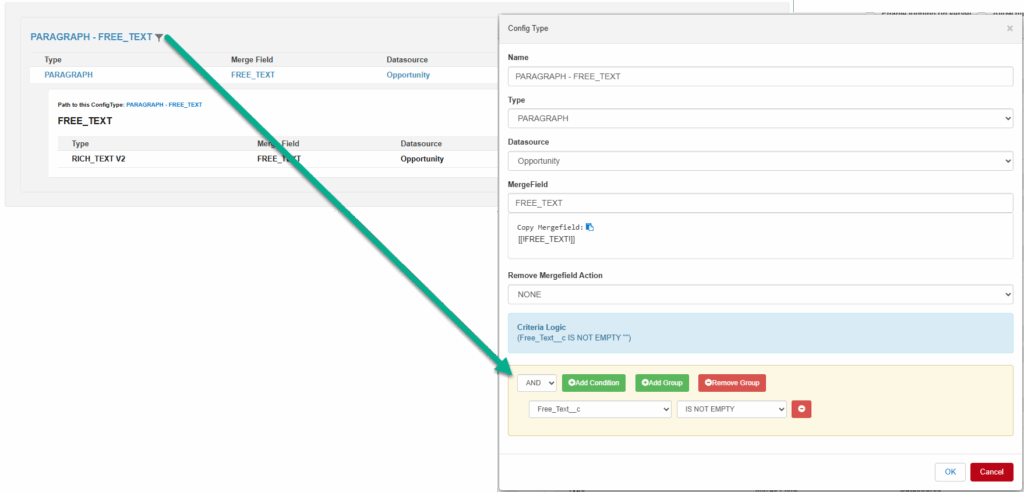Generating fully dynamic document in which content must appear or disappear depending on criteria is exactly what you want.
Introducing white-spaces and empty sections along the way is exactly what you do not want!
This video gives some ideas on how to handle this. Working with Criteria on TABLE_ROW/TABLE/PARAGRAPH ConfigTypes can also work to get you that perfect looking document.
We have a solution for every problem, so do not hesitate to contact us: support@pdfbutler.com
PARAGRAPH ConfigType
If you want to show or hide an entire paragraph in your document. This can be done via a PARAGRAPH ConfigType. It will use the setup as if you want to repeat a paragraph but in most cases you want to use a SINGLE DataSource to decide to Show or Hide the paragraph.
- Create PARAGRAPH ConfigType
- Link SINGLE DataSource
- Choose the MergeField
- Add Criteria that decides to Show or Hide the paragraph
- If you want to use the MergeField for a SINGLE, TEXT_AREA or RICH_TEXT ConfigType. Add the ConfigType as a child to the PARAGRAPH ConfigType. This way you can re-use the MergeField for both ConfigTypes